Looking for ways to retrieve your Roblox account? If yes, then don’t worry we have got you covered. Sometimes there is a very real possibility of your account getting hacked and with all the Robux spent it is crucial for you to log in and gain access. It’s hard to remember what the username and password were when you are too engrossed in the blocky realm. Check out this guide to know how you can get your Roblox account back easily with just a few steps.
How to get your Account back in Roblox
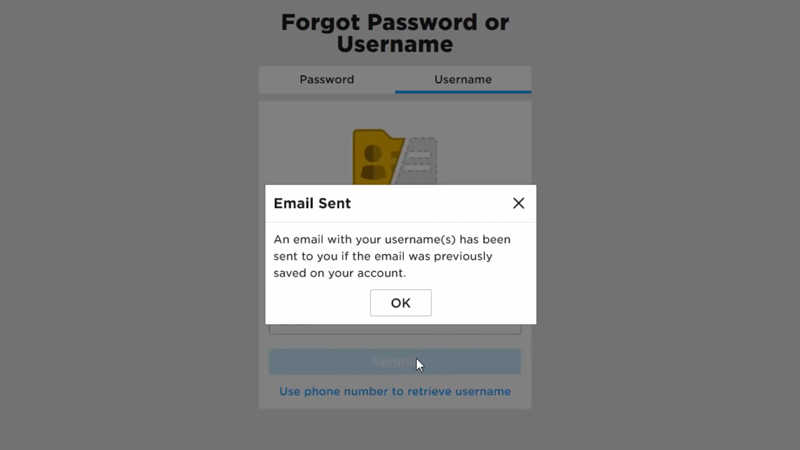
Reset Password using Email
- Open Roblox and click on Login
- Select the Forgot Password or Username.
- In the text box type in your email address.
- Once done, click on the submit button.
- After which check your inbox for an email from Roblox.
- If you can’t find it there, check the spam box.
- Once you get it, click on the link given to reset the password.
- Type in your new password and confirm it.
- Once done, you can log in using the new password.
Reset Password using Phone Number
If you have a phone number on your Roblox account, then here are the steps you can follow to reset the password:
- Open Roblox and click on Login
- Select the Forgot Password or Username
- Here, you will have to select the Use a phone number to reset password option.
- Select your country and enter your phone number.
- Once done, click on the submit button.
- You will get a 6-digit pin via messages on your phone.
- Type in the number in the box and click verify.
- Type in your new password and confirm it.
- Once done, you can log in using the new password.
Contact Roblox Support
In case you haven’t logged in with either email or phone number on Roblox, you can contact customer support to get your account back. This is a useful method when you think your account has been hacked or been compromised. Here are the steps you can follow:
- Head toward the Roblox Support page.
- Add in all the information listed on the page including username, email address, etc.
- Fill up all the issue details and what platform you play on.
- Describe your issue in the text box given below.
- Once done, the Roblox support team will contact you on the email you have provided.
- Follow the steps given by them to retrieve the account.
That’s everything covered on how to get your Roblox account back. Check out our guides on how you can change your display name and how to get unbanned on Roblox, right here on Gamer Tweak.

