Most Soulslike Games allow you to Respec and Lords of the Fallen makes no exception. At times, you will feel the need to change your character’s build but don’t have the stats to do so. This is when you should reset your character and invest in other Stats accordingly. However, doing so is not that simple and so we are here to help you through it. In this guide, we will tell you how to Respec in Lords of the Fallen 2 easily.
How to Respec in Lords of the Fallen
To make things simple, we will break down the steps to Respec and then explain them below:
- Defeat ‘Pieta, She of Blessed Renewal’ – first major boss enemy
- Find and interact with Pieta in Skyrest, near the Vestige
- Interact with her to Respec your stats and reassign them again
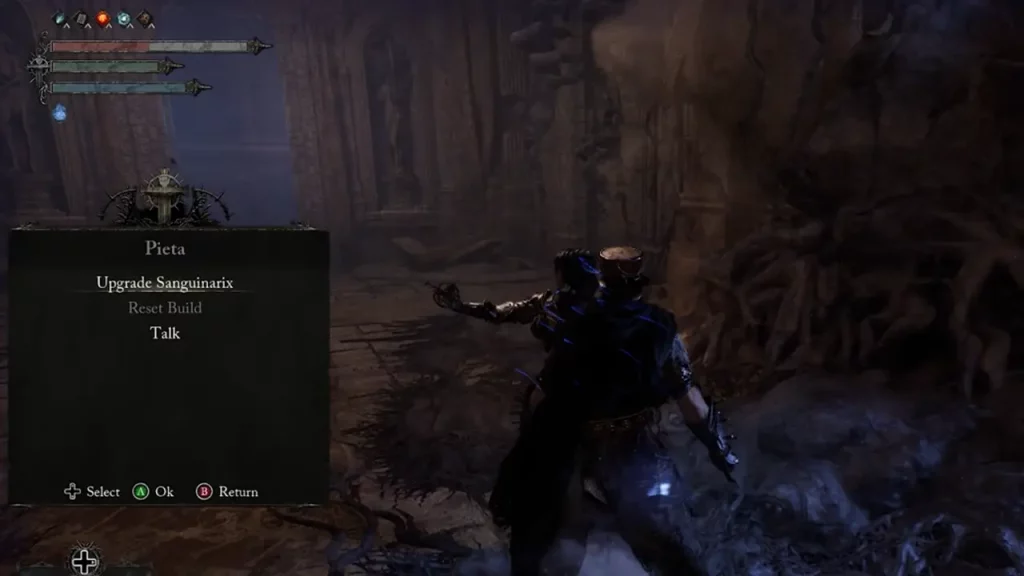
First up, you will end up in a boss fight against Pieta by following the game’s main storyline. Once you have defeated her, she will be found next to the Vestige in Skyrest (main hub). But before you approach her in Skyrest, make sure that you have a Rebirth Chrysalis in your Inventory. That’s because you need to offer this item to Pieta so she can provide your various services. One of those services is Respecing. Anyways, if you don’t have a Rebirth Chrysalis then you can purchase one from Molhu, a vendor found in the Umbral version of the Skyrest Bridge. Know that this is a rare item so you will have to pay x8000 Vigor to purchase it from Molhu.
After offering the Rebirth Chrysalis to Pieta, she will grant you the option to Reset Build. This is the option that you need to select to Respec in Lords of the Fallen. So select that option to unassign your Stats, and then reassign them to wherever you feel necessary.
That’s everything you need to Respec in Lords of the Fallen. If you are having trouble beating Pieta, then I suggest you upgrade your Weapons first. And for any other doubts you have, feel free to check out our dedicated section for LOTF Guides at Gamer Tweak.

