Are you unsatisfied with your current Stats in Arcane Odyssey and looking for a way to reset them? Luckily, it is possible to do so in this Roblox experience developed by vetexgames. Since there are several stats like Vitality, Magic, Strength, and Weapons, a player may get confused and opt to progress in any random Stat. Later, they realize that having a perfect Stat progression is so much more important than it sounds. This problem can be solved without having to restart the entire game once again. That being said, here’s what you can do to Reset the Stat Points.
How to Reset Stats in Roblox Arcane Odyssey
As of now, players can Reset Stats by accessing the Info Menu. It can be located right under the Stamina bar in the bottom left corner of the screen. After that, you can get the job done by clicking on the Reset Stats option below your XP bar. Although, there is a catch here. This option is only available to use only between level 10 to level 80. In addition, the stats can only be reset once using this option in Arcane Odyssey. Moreover, once you are past level 80, you won’t be able to reset your stats again.
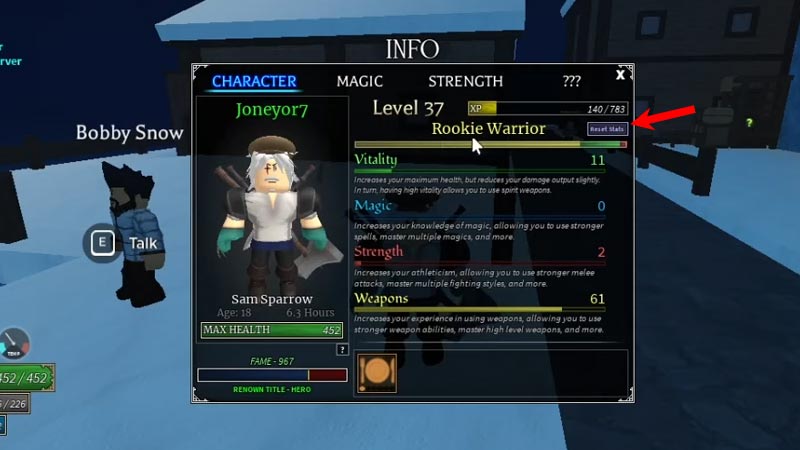
However, a new Stat Reset Potion is expected to be introduced in upcoming patch updates. Wherein, players can brew this Potion to reset their Stats on will. Also, it is for sure Resetting Stats can’t be done even after paying Robux.
Once your Stats are Reset, all of your Skill Points will be back. Further, you can use them to upgrade your desirable Stats in Arcane Odyssey.
Also Read | Arcane Odyssey Codes
That covers everything on how to Reset the Stat Points in Arcane Odyssey. While you are here, make sure to check out our other Arcane Odyssey Guides on Gamer Tweak.

