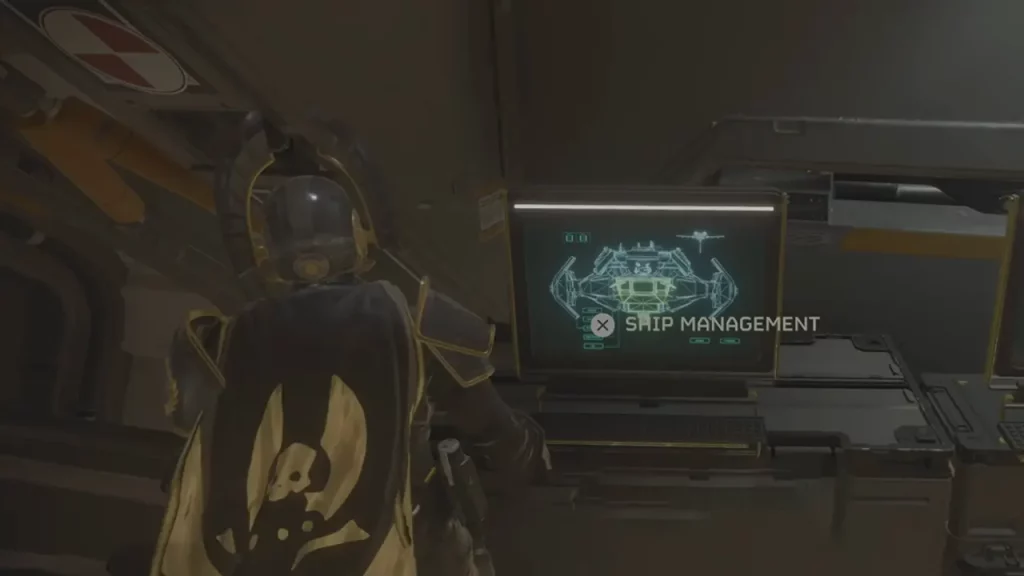Helldivers 2 is a fast-paced, thrilling third-person shooter and as a Helldiver, you will have to fight for freedom across a hostile galaxy. Although your main focus will be combat and completing orders and missions, players will also spend most of their time on their ship, strategizing their next move and traveling across planets.
Similarly, at the start, players are given a bunch of options when it comes to choosing the name for their ship. However, if you have hastily selected a name you no longer like and are wondering how you can change it, here’s everything you need to know if you want to rename your ship, to give it a personalized touch.
How to Rename Your Ship in Helldivers 2
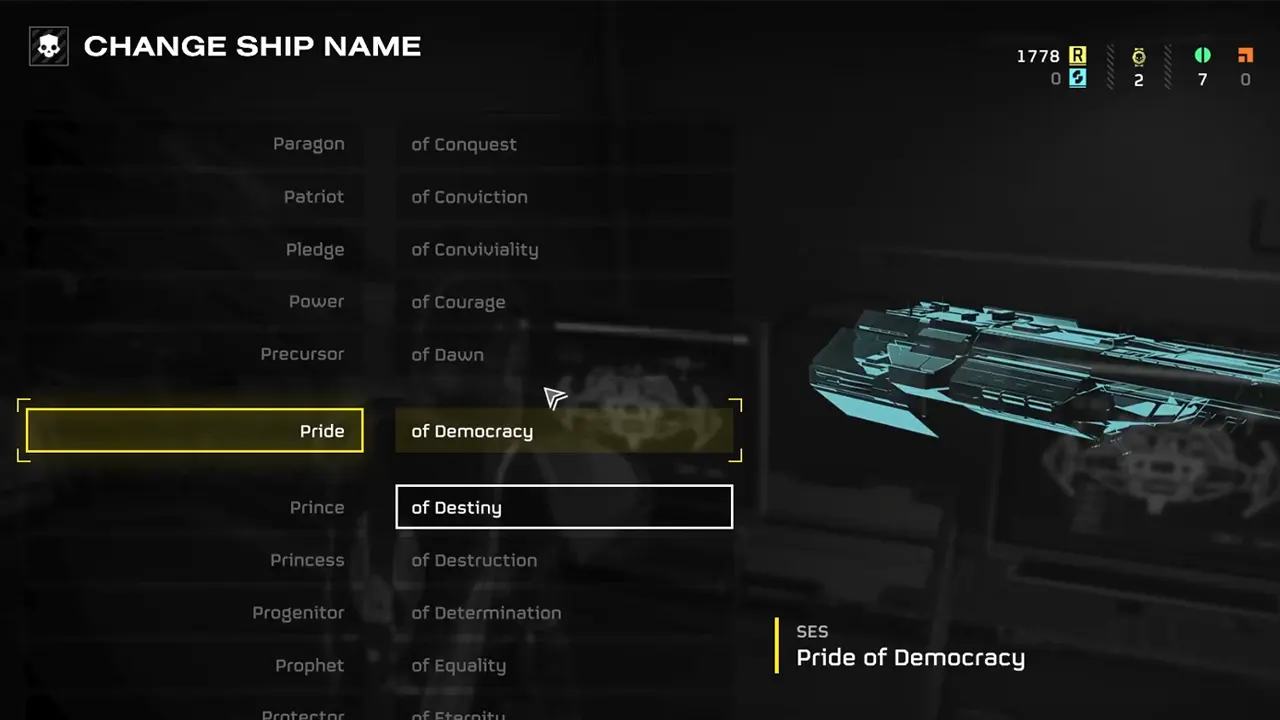
This game offers a plethora of customization features. Similarly, players can easily change the name of their ship by using a few simple steps. Once you have completed the tutorial and your first mission in Helldivers 2, make your way to the Ship Management consoles, this terminal will be located towards the left of the Armory.
Now, interact with it to access the ship customization options. Click on your ship type, which is the first option, (For example – “Destroyer”). Towards the right-hand side, you will see the option “Change ship name“. To access it, press Square on the PlayStation, R on the Keyboard, or X on the Xbox controller.
You will then see a list of names pop up on your screen. You can try out different name combinations and select the one you like the most. Once you are done, apply the changes you have made by pressing X on the PlayStation, left mouse click on the keyboard, or A on the Xbox controller.
You will be able to rename your ship as many times as you like, as there is no in-game limit. Additionally, this entire process won’t cost you any resources, either. Therefore, you can follow this process and change the name of your ship whenever you need to.
This is everything you need to know if you want to rename your ship. If you are looking for more informational guides that will help you level up in Helldivers 2, make sure to browse through our guide on how you can check the game’s server status and how you can redeem Twitch drops in Helldivers 2, right here on Gamer Tweak.