Are Helldivers 2 servers down right now? While there is no dedicated page on downdetector for it yet, there are other ways to find out the Helldivers 2 server status.
Helldivers 2 has quickly gained popularity after launch, with 129K players currently playing at the time of writing and a 24-hour peak of 347K. Here are the Steam charts to check the latest player count stats.
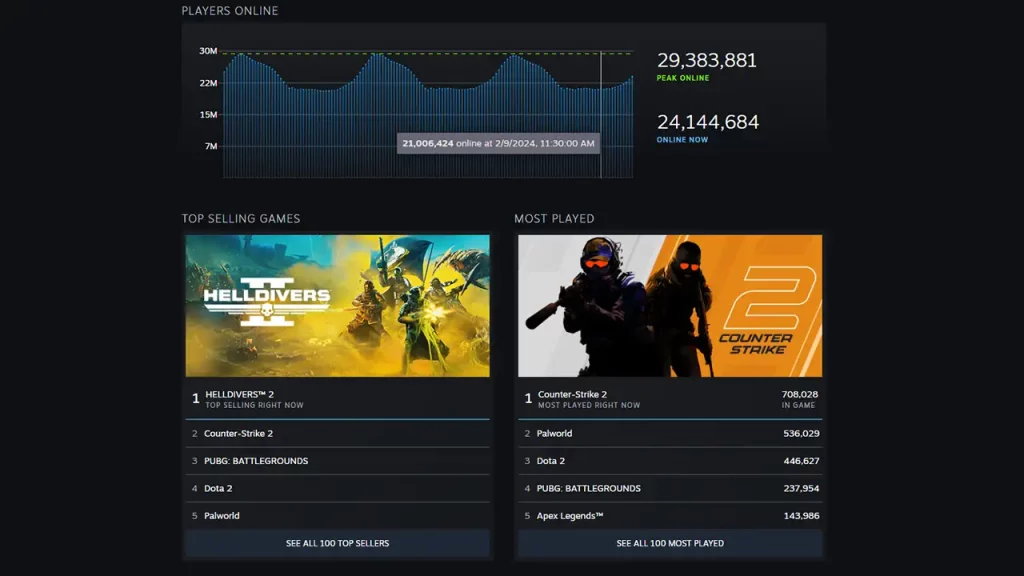
Due to the massive hype of the game, the servers may get unstable and cause connection errors, matchmaking, and login problems as well as crashes. To check if the issues you are facing are server-side or from your end, check out the steps to follow, below.
How to check if Helldivers 2 servers are down right now?
- Helldivers 2 Official Twitter: Follow the official Helldivers 2 Twitter account (@Helldivers2) for any announcements about server downtime, planned maintenance, or unexpected outages. They usually provide updates if there are widespread issues affecting players so head over there for information straight from the devs.
- Arrowhead Studios Twitter: You can also check the Twitter of Arrowhead Studios (@ArrowheadGS), the developer of Helldivers 2, as they might announce server-related information there as well.
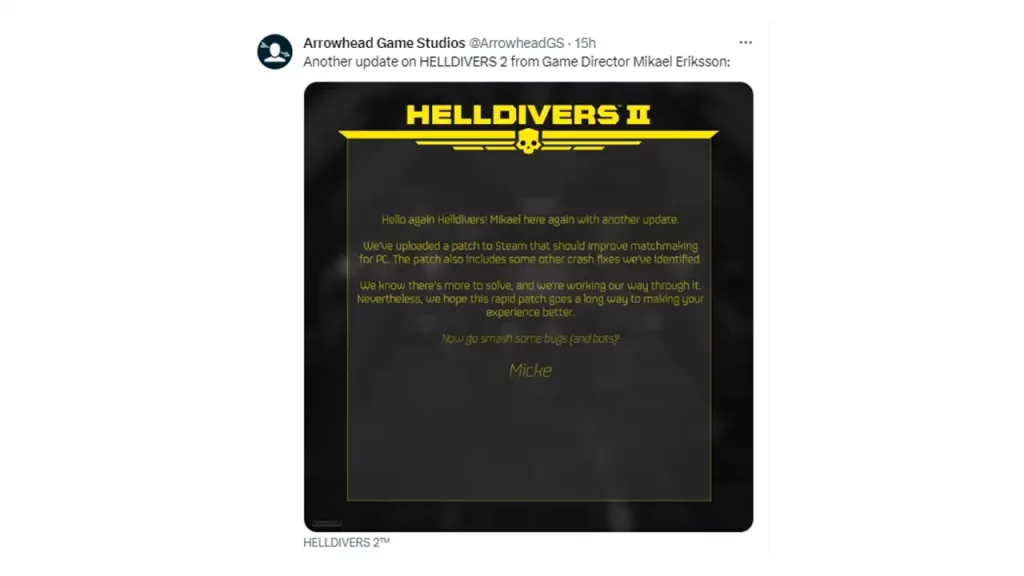
Steam Discussions: The Steam discussions for Helldivers 2 are a good place to check for recent user reports of server issues. If there are widespread problems, many players will likely be discussing them there.
Reddit Comments: Check the subreddit to see if others are facing similar server issues or if it’s just happening to you.
When the servers are down due to overload during peak times or maintenance, all you can do is wait it out until the devs fix things.
Troubleshooting Tips to Fix Connection Issues
Here are some things to check to rule out connection problems from your end:
- Check your internet connection and contact your ISP if your internet speed isn’t as expected. This could be the main reason why communication with the game servers is not happening correctly.
- Completely close Steam and relaunch it to fix any client or game-related glitches.
- Run the game as Administrator to provide all necessary permissions for launch.
- Close other background applications that may be interfering with the game’s launch and other processes.
- Turn off your VPN and Firewall temporarily to test if you can play without any problems.
- Keep the game and Steam updated to avoid compatibility issues.
- Verify game files to rule out any corrupted files.
And if all else fails, make sure to contact Helldivers 2 support for further assistance.


