When it comes to recent fighting games, Street Fighter 6 set up a bar quite high with its Classic, Modern, and Dynamic controls. As such Tekken 8 couldn’t stay behind the competition and added the Special Style controls for its beginner audience. However, unlike SF6 where you select the control scheme before starting a match. The special style can be a double-edged sword as it lets you switch between regular controls and it while in the middle of a match. This is something not every player of the game is enjoying. So here is how you can remove it.
How to Disable Special Style Controls in Tekken 8
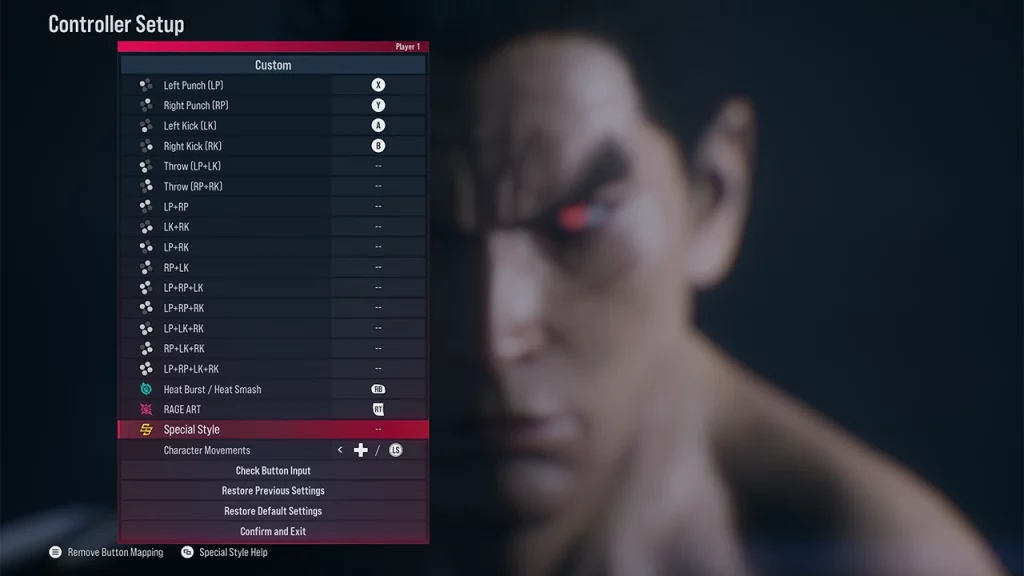
- Launch Tekken 8.
- From the main menu go to options.
- Here, go to the Controller Setup setting.
- Now, go to Special Style and assign it a random button that you won’t be using.
- Alternatively, you can also remove it by assigning it one of the buttons already in use and rebinding them.
- For example, assign A to Special Style, then go back and reassign A to Left Kick. This will automatically unbind the Special Style key on your controller.
The above method works if you use a controller, similarly, you can also unbind it from your keyboard keybinds if you use that. Aside from unbinding, there is no other known way currently that lets you disable it while in the middle of a match.
In case you do assign it a button, then you can toggle it on or off by pressing the same button. By default it should be the LB or L1 button for most users. If you assigned it another key then you can check your controls and press the same key to turn it off if you don’t want to unbind it.
Who Should Use Special Style Controls?
Special Style controls can be considered useful for absolute beginners to the game. While they aren’t as versatile as the Modern controls option given by Street Fighter 6, they can help new players get the feel of the game. For example, when using the special style, it is easy to juggle your opponent, especially if you are trying out a new character. No matter who you play as with special style, the triple Triangle or Y combo always does the launching and air combo part.
Aside from that using each character’s specialty also becomes easier as you press the Square or the X buttons with a directional key. At most, you can use them in lower-rank matches but if you plan to play the game seriously or climb the ranks then you will eventually have to learn the character with the regular controls. This will open up more combo options for you.
That is all on how you can easily remove the Special Style controls in this game. For more Tekken 8, also check our guides on how to unlock Super Ghost battle, who Reina is, and the best characters for beginners.

