Lost Ark has plenty of servers that players can join, some are even language specific (majorly). On some days, if you try to play the game and you come across the Selected Region is closed message or see servers locked in Lost Ark, you might get confused. Here’s what it means and what you can do about it.
Lost Ark Selected Region is Closed Error Meaning
When you get the Region closed message in Lost Ark, it’s due to the servers being down for maintenance. During this period, you won’t be able to connect to the server and play the game – you must wait until the servers are back up.
When will the servers be back up online?
To check the current Lost Ark server status, you need to either follow the official Twitter account, head over to the official page, or check the forums. You will get up-to-date information on these sources, especially on the official status page where all regions and server names are mentioned. Moreover, to know the duration of the maintenance period, visit the official forum and the information will be shared under the Official News section along with timings of downtime.
In case you feel like the problem is on your end, you can restart your PC and reset your router. Check your internet speed and if it’s stable or intermittent. If that doesn’t solve it and your friends are also having similar issues, the problems are from the end of the developers.
Lost Ark Servers Locked Meaning
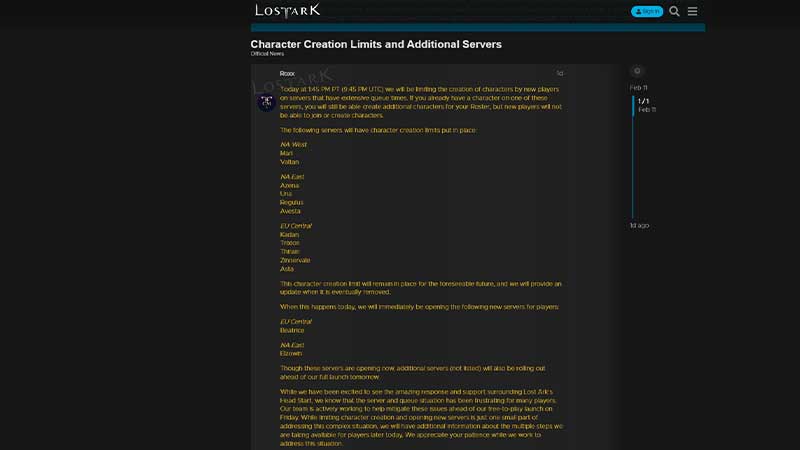
As soon as the game launched NA and EU regions, some servers are already getting more popular than others. This could be due to having the majority speakers of a certain language being on one server, or the server being a favorite of a famous streamer. So, when you see people talking about ‘servers being locked’ in Lost Ark, this is because the developers have locked certain servers so that the players can try out the less-popular ones. They will have a shorter queue and you can play there whenever the popular servers are overloaded, especially during peak hours.
Do remember that you cannot transfer your characters across servers and you have to create new ones on a new server and level it up. So, keep this in mind while playing or simply wait until the developers unlock servers.
While you are waiting for the servers to be back up and unlocked, check out some of our Lost Ark tips and tricks on Gamer Tweak that will help you get started.

