Getting a Refund in Valorant is quite a simple process. But what confuses many players is what you can and cannot get a refund on. No matter if it is Valorant Points or some weapon skin, as long as it has been unused you can get a refund for it. So let us quickly check in detail on how you can get a refund in Valorant on your Weapon Skins and for VP.
How to Refund Weapon Skins in Valorant
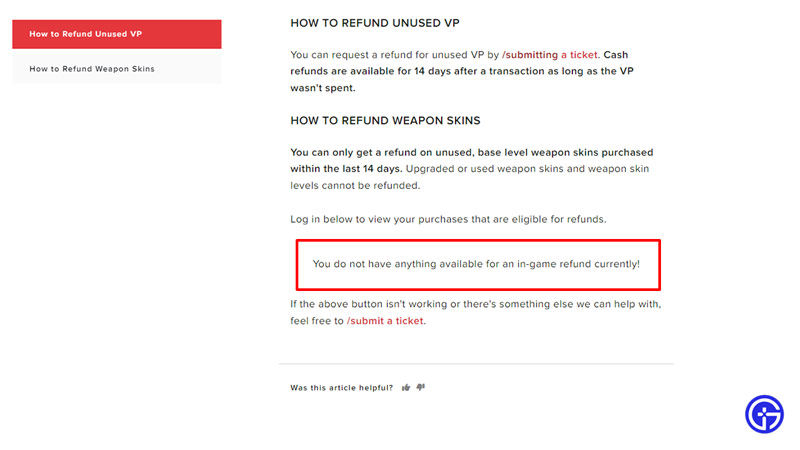
- Go to the Riot Games Valorant refund page.
- Click on the Sign in button on the top right corner of the screen.
- Scroll down to the bottom and click on Get My Order History.
- Here you will be able to see your skins that are eligible for a refund. Check above image for reference.
- Refund the ones that you no longer want and you will get back your Valorant Points.
- In case you are unable to refund from here then you should submit a ticket.
What can I Refund in Valorant?
You can get a refund on your skins or VP in Valorant as long as they fall under the refundable criteria. And this criteria states that only in-game content or VP that you haven’t used and purchased in the last 14 days will be eligible for a refund.
So for example let us say you purchased two weapon skins. A Reaver Vandal and a Reaver Phantom. You equipped the Reaver Vandal but didn’t equip the Reaver Phantom. In this case, your Reaver Vandal has been used, so can no longer be refunded, but since your Reaver Phantom hasn’t been used it can be refunded.
Here are all the items that you cannot get a refund on:
- Used Weapon skins: Even if used only in Range or a Custom match.
- Weapon skins that are upgraded
- Character Contracts
- Weapon Skin Levels
- Premium Battle Passes or their levels
- Weapon Skin Bundles
- Radianite Points
How to Refund VP in Valorant
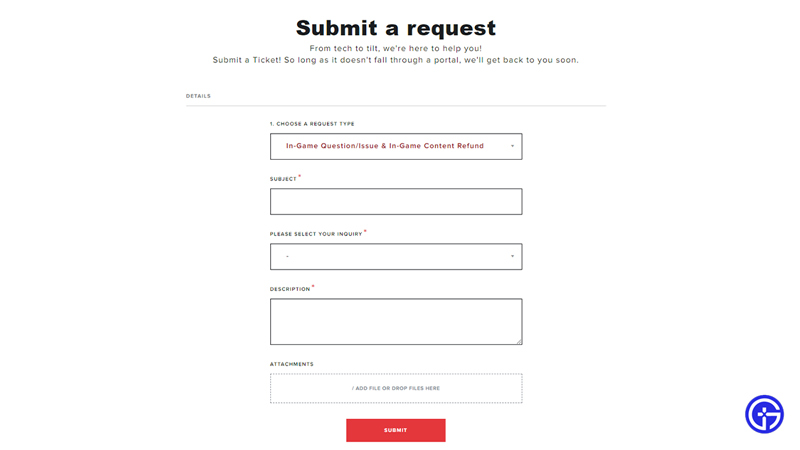
You can refund VP in Valorant as long as it hasn’t been used for purchasing any in-game content and it hasn’t been longer than 14 days of purchase. If your unused VP falls under this, then you can submit a request as explained above to get its refund.
- Go to the Valorant refund page.
- Scroll down to the Refund unused VP section.
- Click on the “/submitting a ticket”. Make sure you have logged in.
- Set the “Choose a Request type” as In-Game Question/Issue & In-Game Content Refund.
- Now fill in the rest of the details and click on the Submit button.
That covers this guide on how to Refund Weapon skins & VP in Valorant. Don’t forget to check our Valorant section to get help on all such topics.

