If you have purchased a game or app on the Oculus Quest 2 but do not like it or regret buying it, don’t worry. You can request a refund and you’ll get it if it falls under the refund conditions. There are two ways to refund the content – follow the steps below to get your money back.
How to Refund Games on Oculus Quest 2?
If you want to return a game on your Oculus Quest 2 or Quest, you need to ensure that you have used the content for less than 2 hours. Plus, you must request a refund less than 14 days after the purchase. If your answer is YES for both of these conditions, here’s the process to get your refund.
- Open up the Oculus companion app on your phone. You can download it for Android and iOS here.
- Tap on Menu at the bottom right section of the screen.
- Tap on Settings > Purchase History.
- Choose the content you want a refund for and tap on Request Refund.
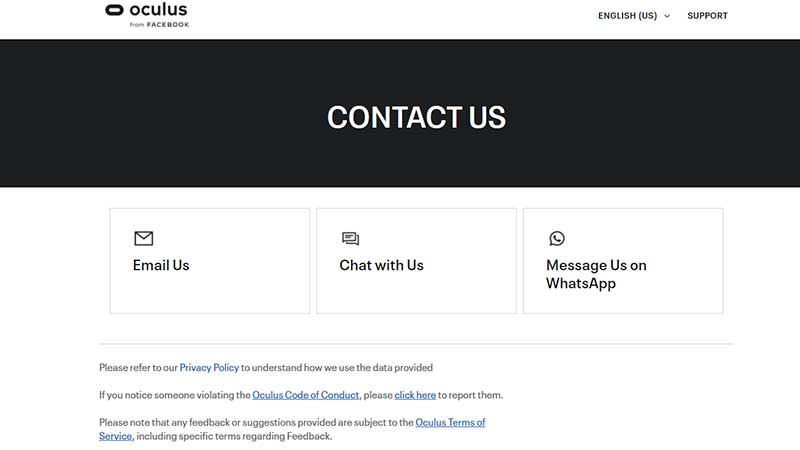
Apart from this, you can contact Oculus Support to communicate your request for a refund. Submit a ticket via the given link. Click on Email Us and from the dropdown select “I need help with an Oculus order or payment”. Add details such as your email address, first name, last name, subject, description, and any attachments if necessary. Under “I need help with” choose Content Refund Request. Hit submit and wait for a response.
Once the refund request has been put in, the team will review it and email you back with a response. It can take up to 5 days to process the request. If the refund is granted, you will get it via the original payment method. And if you haven’t received the money after 7-9 business days, you need to contact your payment provider to get the refund.
Remember that you can’t play the game’s content while the request is under review. You can keep an eye on the current status of your request via the Purchase History.
Hopefully, this answers your question of how to refund a game on Oculus Quest 2. While we’re on the topic of Oculus, here’s how to play custom songs on Beat Saber, best shooting games to play and best VR experiences that you need to try out.

