While filming something scary in the Old World, you will meet some of the ghastliest creatures imaginable. These monsters introduce themselves with utmost cruelty, and you must run away from them. Unfortunately, you may lose the recording if the camera guy dies alongside all the teammates. This is the worst thing to happen if you try to earn views. So, to tackle this problem, you must know how to recover lost footage in Content Warning.
How to Recover Lost Footage in Content Warning
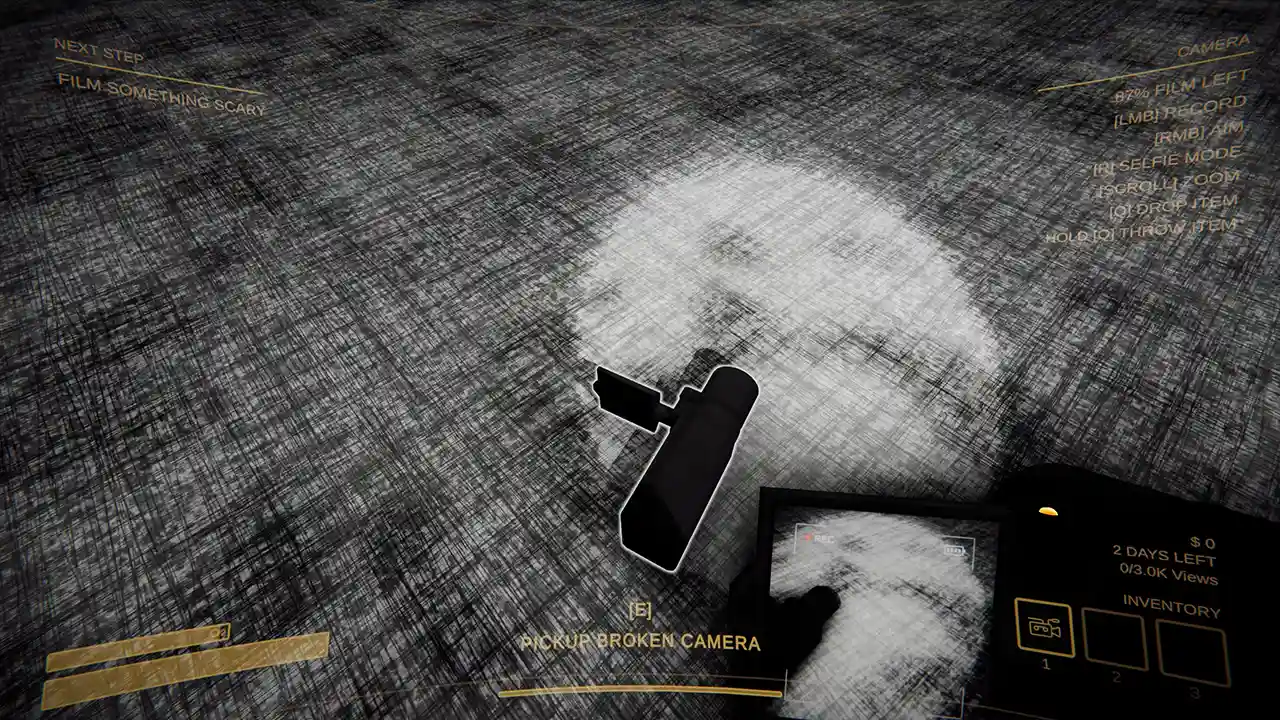
When the camera guy is compromised in the Old World, the camera is dropped on the spot. If your team is dead, you can get the camera back after starting a new day. This is done after sleeping on the bed. Once the new day starts, return to where the camera guy died and pick up the “Broken Camera.” You can extract it near the home and recover lost footage in the Content Warning game.
Before extracting, I suggest you take a moment and record scary things on your new camera, too. This will help you upload two videos on the same day, so you won’t lose any of your views and money. Be aware that losing your camera on the last day means you have permanently lost your recordings. So, you can only recover lost footage from day 1 and day 2 in Content Warning.
If you want to watch your recordings outside of the game, you can always save them on your desktop after uploading the video on SpookTube. That’s all you can do to recover lost footage in Content Warning. For more guides like this, please browse through our dedicated section for this game.

