Roblox has some strict rules for communication on the platform and in case something has led to a 1-day ban for you, here’s how to reactivate your account.
To avoid getting such a ban in the future, it’s best to avoid using inappropriate language in chat, bullying other players, spamming, or revealing any personal information about yourself or others. For first offenses, you will be given a temporary ban of 1 or 3 days but if it continues, it can lead to a longer suspension period or a permanent ban too.
How to Reactivate Roblox Account after 1 Day Ban?
There’s nothing specific you have to do to reactivate your Roblox account — just wait until the 24 hours of the ban period are over and you should be able to log into your profile with the same username and password you did before.
But if you’re unable to do so and are seeing an error that is not allowing you to reactivate your account, don’t worry. It could be a bug, and you can try logging in again after some time. Plus, the Roblox servers could be down at the moment. Make sure to check the current Roblox server status from these channels. If servers are indeed down, you will have to wait a bit longer. Lastly, it could also be an internal server error which is from Roblox’s side.
In case you’ve waited for more than the required period, you can contact the Roblox appeals team for further assistance. Fill up the support form and the devs will look into the problem.
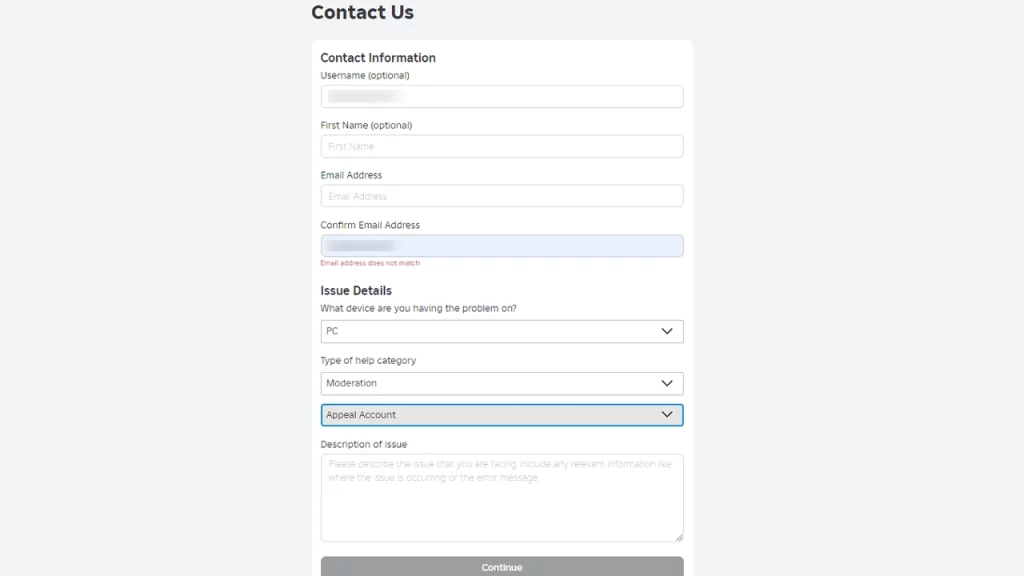
Remember to do this step as soon as possible, because if it goes beyond 30 days, the devs won’t be able to help you out.
That’s basically everything you can do if you are not able to reactivate your Roblox account after a 1-day ban. In case you come across any more errors, we’ve got some workarounds that you might want to know about. Be sure to explore more on Gamer Tweak.

