Being Rate Limited Discord means you are being stopped from doing a particular activity for a limited time. Essentially you are being blocked to continue with what you are currently trying to do. Even though this sounds absurd, it’s a necessary evil to block unwanted server overload due to spam abuse. So if you are getting this message, let’s look at everything you need to know about being Rate Limited on Discord, and how to avoid this.
What Does ‘You Are Being Rate Limited’ Mean on Discord?
You Are Being Rate Limited on Discord means that you are trying to type a verification code, the app blocks you from entering more codes again for a limited time. This happens when you type in the wrong verification code more than once. This is a good security measure as it prevents users from trying to get into your account just by guessing multiple verification codes. Even there are bots out there that can try tons of code possibilities in a small time, causing Discord service overload for everyone else.
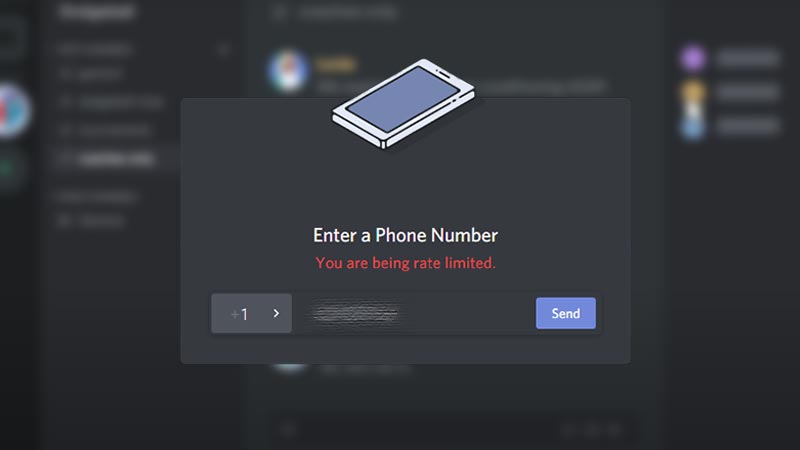
Discord Rate Limited Fix
Rate Limits in Discord will be implemented on the account & route you are using. This means once you get the message, anyone else using the same wifi or internet may also get the “You Are Being Rate Limited” message. So if this is happening to you, then don’t worry. We have few methods how to fix this yourself:
- Wait It Out
- Use Another Hotspot Like From Mobile Devices
- Power Cycle Your Router
- Contact Discord Support
Wait It Out
The ban will be for a limited time. The time will be varied and depends upon your previous history or the time of the day. So usually waiting out 10-15 mins or maximum 30 mins, will fix this for you.
Use Another Hotspot Like From Mobile Devices
If you really need to get into Discord without the wait, then you need to switch to another internet source other than your router you got the limited ban. You can use your mobile hotspot to do this.
Power Cycle Your Router
If you have no other hotspot lying around, you can then Power Cycle your router to try to fix this. To do this, shut off the main power source switch to your router. Then restart it after a 10-15 sec wait.
Contact Discord Support
If none of the solutions work for you, then you need to get in touch with the Discord support team. But you will need to explain why you had to try multiple wrong codes at a short time span though.
That’s all about Rate Limited on Discord. While you are here check out more of our Discord Guides for interesting topics like how to Set Gif Profile Pic and Profile Banner Gif. You might also be interested in our latest Profile Customization Guide.

