While Minecraft primarily deals with creating your world with blocks, there are a plethora of different mobs. Different types of mobs offer several useful resources. As the game also has a few hidden Easter eggs, this one involves a sheep. They are a common mob that produces wool and mutton. But with this Easter egg, your sheep will change their color spontaneously. As tested, it works on all the sheep including little ones. So, here’s our guide on how to make a Rainbow Sheep in Minecraft.
How to Make Rainbow Sheep in Minecraft
Before you begin with the Easter egg, make sure that the version of Minecraft is updated above v1.7.30. Mentioned below are the items you need to make a Rainbow sheep:
-
- Anvil
- Sheep
- Name Tag
- 1 XP
- Once you have all these together, right-click on the Anvil that will prompt a UI box.
- Then, type and enter the name “jeb_” in the UI. Make sure that all the letters are case-sensitive.
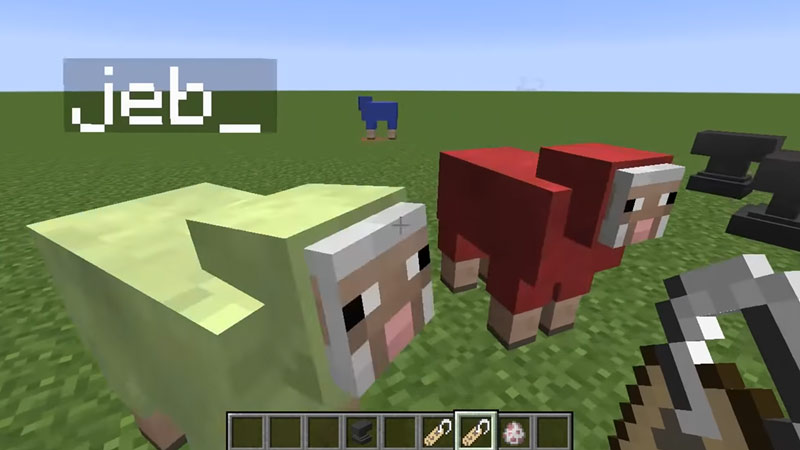
Image Source – Kanga Esports on YouTube. - Equip the name tag and right-click on the sheep with that name tag.
- You will notice that the sheep have started changing their color.
- There is 16 spectrum of colors that change from their original color to red color.
- As you have used a name tag, this rainbow sheep won’t be able to despawn.
- The sheep will continually keep on changing their color.
- In addition to changing their colors, they also produce spiral orange-colored particles and make a wololo sound.
- This is a throwback and a reference to the Priests in the retro game, Age of the Empires (1997).
That’s all on how to make Rainbow sheep in Minecraft. If you liked this guide, check out our other guides on how to do the XP Glitch, how to level up villagers to master level, and the best light sources in Minecraft right here on Gamer Tweak.


