For some reason, the PS5 Console gets stuck on the loading screen, where the glitter effect shows up. As a PS5 owner myself, I know how annoying this experience is. Normally, such issues are fixed after restarting the console but in some cases, it still persists. So what can be done to resolve it?
Here, we will tell how to fix the issue where PS5 is stuck on the Glitter Screen. With that said, let’s get started.
Here’s How to Fix PS5 Stuck on Glitter (or Loading) Screen
For most players, this PS5 problem was fixed after updating the console in Safe Mode. If you don’t know how to do it, then use these steps:
- First of all, turn off your PS5 console and remove all the wires. I suggest you wait for at least 2-5 minutes and then plug in all the wires.
- After that, press and hold the power button on the console until you hear two beeps. Let go of the power button after the second beep.
- Doing this will launch your PS5 in Safe Mode.
- While in safe mode, your controller won’t work wirelessly so make sure to connect it with a wire.
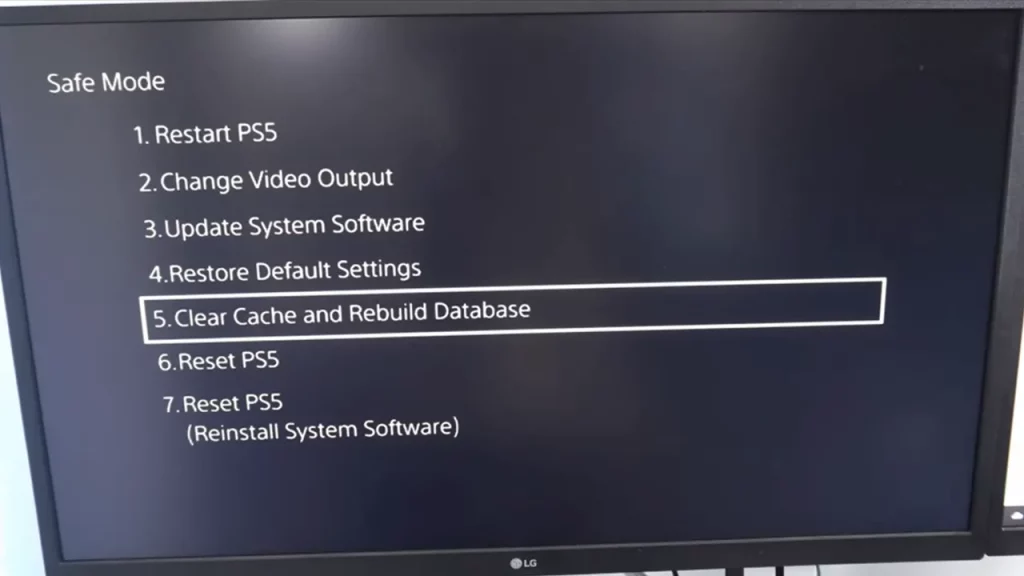
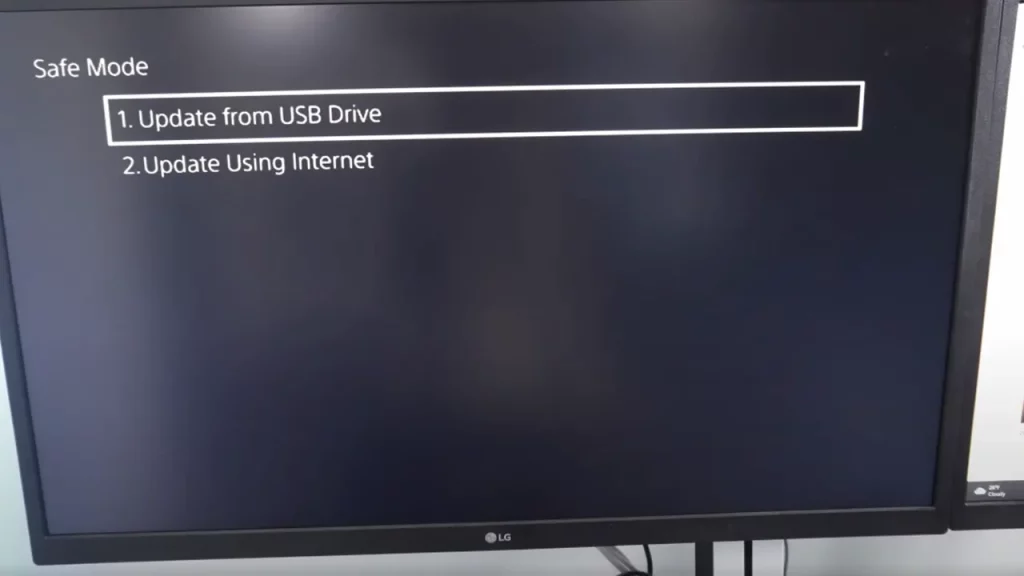
- Now, you should see a couple of options on the screen. From there, you need to select the Update System Software > Update Using Internet option.
Once you are done with the above steps, wait for a couple of minutes until your console is updated. After it is done, you can restart your PS5 like normal and the issue you encountered will be fixed.
In case there are updates, then I suggest you opt for the Rebuild Database option. Doing so makes your console sort of more responsive and smoother. It just clears all the errors that occur on the home screen and before. To do so, use these steps:
- Restart your PS5 in the Safe Mode.
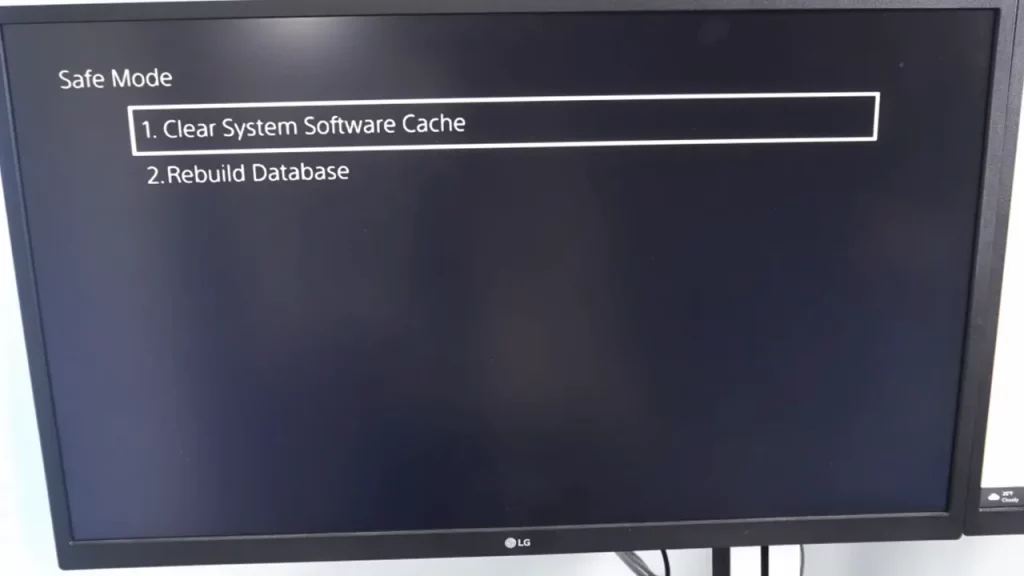
- Select the Clear Cache and Rebuild Database option.
- From there, click on the Rebuild Database.
- It should take a few hours for the database to be rebuilt.
Be patient until the process is complete and all your major PS5 console issues will be fixed.
That’s all you can do to fix the issue where your PS5 gets stuck on the glitter screen. For more helpful content like this, feel free to browse through our dedicated section for Tech-related guides on Gamer Tweak.

