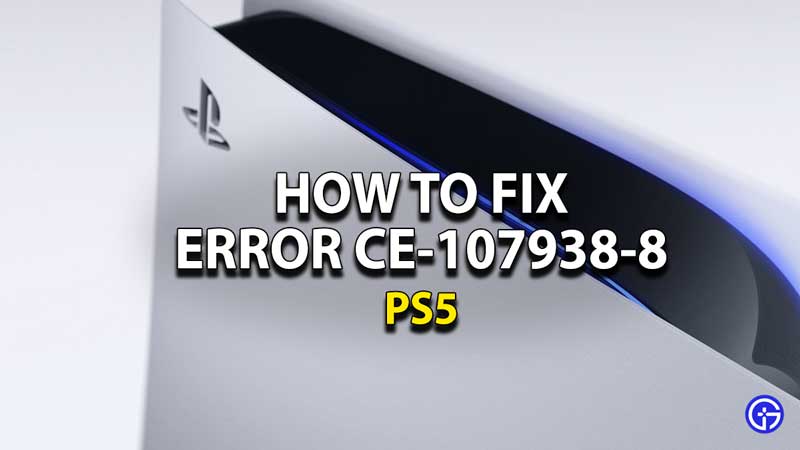PlayStation 5 owners are seeing some errors lately and one of them is the PS5 Error CE-107938-8. When this comes up, the error message reads “Something went wrong” and you have to press Ok and that’s it. Due to this, the game update won’t download which is why players are missing out on the latest patch including new content, features and online modes. Is there a permanent fix for this issue? If not, the is there a PS5 Error CE-107938-8 temporary fix to update the game patch on your PlayStation 5? Here’s a solution, check out how to fix PS5 Error CE-107938-8 right here.
PS5 Error CE-107938-8 Temporary Fix: How to Solve it?

When you get this error, all you can do right now is to delete the game and reinstall it on the PS5. Re-downloading the game will help you get the game updates. But, of course, the process can be really annoying if you have slow internet since some games are especially massive to download. This PS5 Error CE-107938-8 is pretty frustrating but this is what you can do until Sony/PlayStation releases a solution for it.
If this error is specifically occurring for Black Ops Cold War, you can click the three dots and head to Manage Game content and check if all language packs are installed properly. For this game in particular, the solution is a potential fix and may or may not work for you. Other than this, players are noting that the digital editions of games like Ghost of Tsushima, Demon’s Souls and some more are affected by it.
For those who are curious to know, this error is probably coming up due to the game being partially corrupted. The result is that your PS5 crashes after trying to install a game update. But since this is plaguing quite a few PS5 players, we can expect a permanent fix in a system update in some time. You will also see an update on Sony’s Official Support Page so keep an eye out for that.
We hope this works out and solves this error for you until we wait for the official fix. If you want to be sure about tackling other PS5 issues like Haptic Feedback not working or want to know things like how to change theme, charge PS5 controller, enable 120 Hz video, and more, keep reading them on Gamer Tweak!