If you were planning to download a game on your PS4 or PS5 console, but the PlayStation store search is not working, it can be pretty annoying, to say the least. There are various reasons why this issue can occur on your console. This troubleshooting guide will help you understand the problem and how you can potentially fix the issue.
Fix PlayStation Store Search Not Working Issue
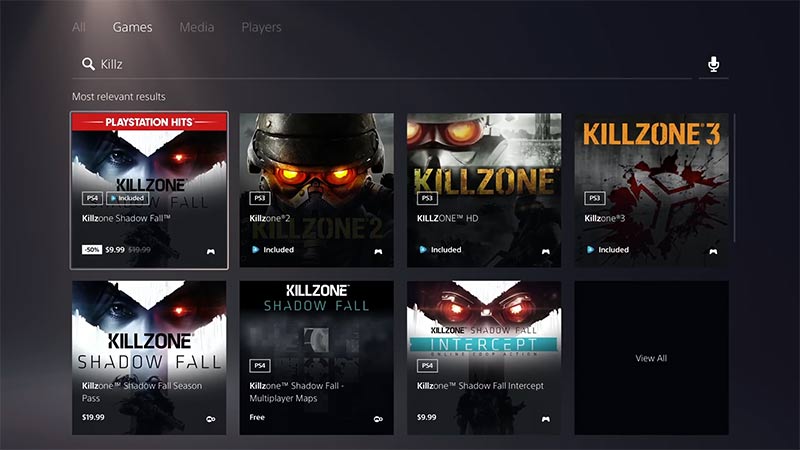
Here’s why your PlayStation Store Search might not be working and how you can fix the problem.
Check the PSN Server Status
Sometimes PSN Servers can be down due to a variety of reasons such as maintenance and outage. To check if PSN servers are not working, head towards the official PSN Service Status site. If the servers are down at that moment, you will see ‘Some services are experiencing issues’ under the network service status.
Check if you have Connectivity Problems
PlayStation can encounter connectivity problems due to a bad internet connection. This leads to PlayStation Store experiencing problems loading the online servers for players. To resolve this, you must check your internet connection and if it is properly connected to your console. You can also try to switch your internet networks if the problem persists.
Check for Software Updates
It is recommended to have the latest version of the software installed on your console. Outdated software versions can cause bugs and issues resulting in your console not working properly. You can check if you have the latest version installed by following these steps:
- Go to Settings and head toward System.
- Here click on System Software.
- After which you can head to Console Information.
- Here, if your console is running on the latest version it will show you Up To Date.
It is also worth noting if your system is in the middle of downloading an update, there’s a chance that the PlayStation store search won’t work.
Clear your Cache Files
Sometimes a build-up of cache files on your console can lead to issues and a slower operating speed. Clearing these cache files on your PlayStation can not only help you resolve the issue but also give you a significant boost to your console’s performance.
Note: You can always restart your PlayStation as the issue can also be a temporary bug. But if the issue persists you should contact the PlayStation support for more information.
That is everything on why your PlayStation Store search might not be working and how you can fix the issue. For more PlayStation guides you can always check out our other guides. For example, here’s what to do if your party chat is not working on your PS4 or PS5.


