Like Lethal Company, the Content Warning game is fun when played co-op with friends. But one thing that players are curious to know about is if it’s possible to play it solo. Understandably, many players prefer taking a challenge by playing without teammates. And that’s completely fine because your squad may not be available all the time. So to help you with that, we have created this guide – find out if it’s possible to play Content Warning solo.
Can I Play Content Warning Solo?
Luckily, you can play Content Warning Solo without anyone randomly joining your lobby. All you have to do is follow these steps:
- Launch Content Warning and click on the “Play With Friends” option.
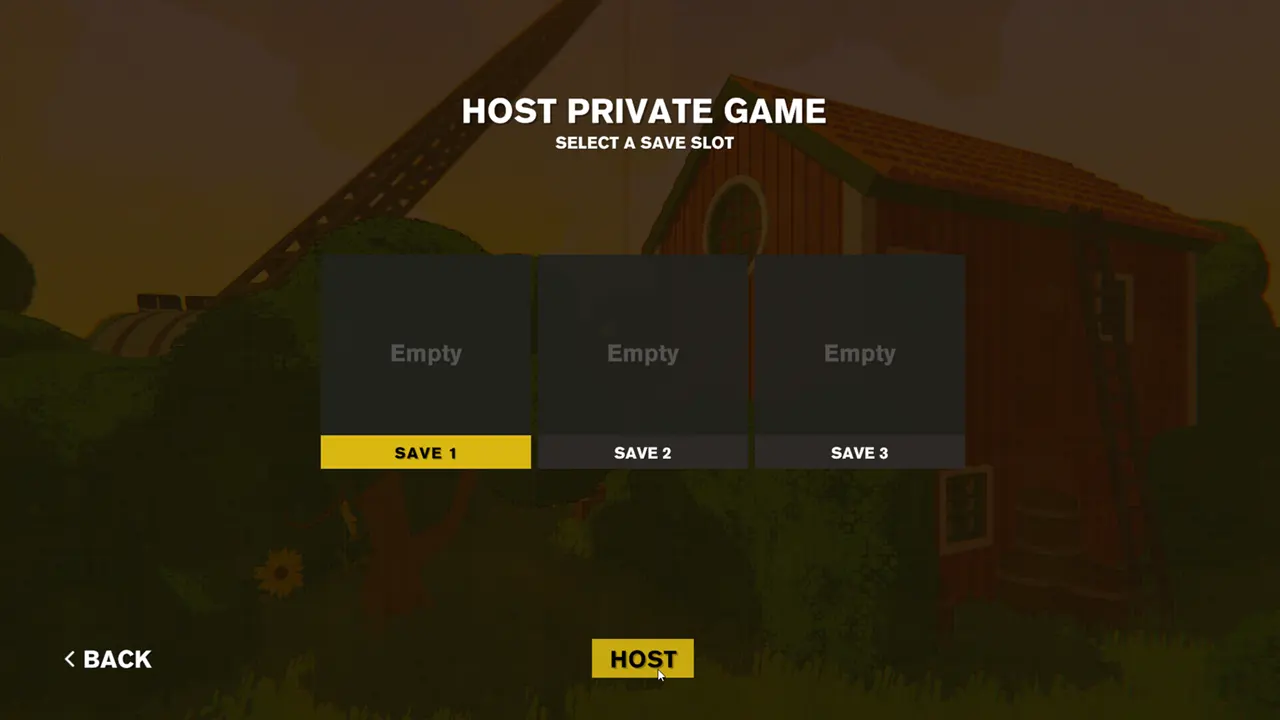
- Now, select a save slot and click on Host to start the game.
- On the next screen, you will be redirected to your spawn house. This is the place from where you can invite your friends to play alongside you.
- But to play Solo, you will have to go downstairs and open the door.
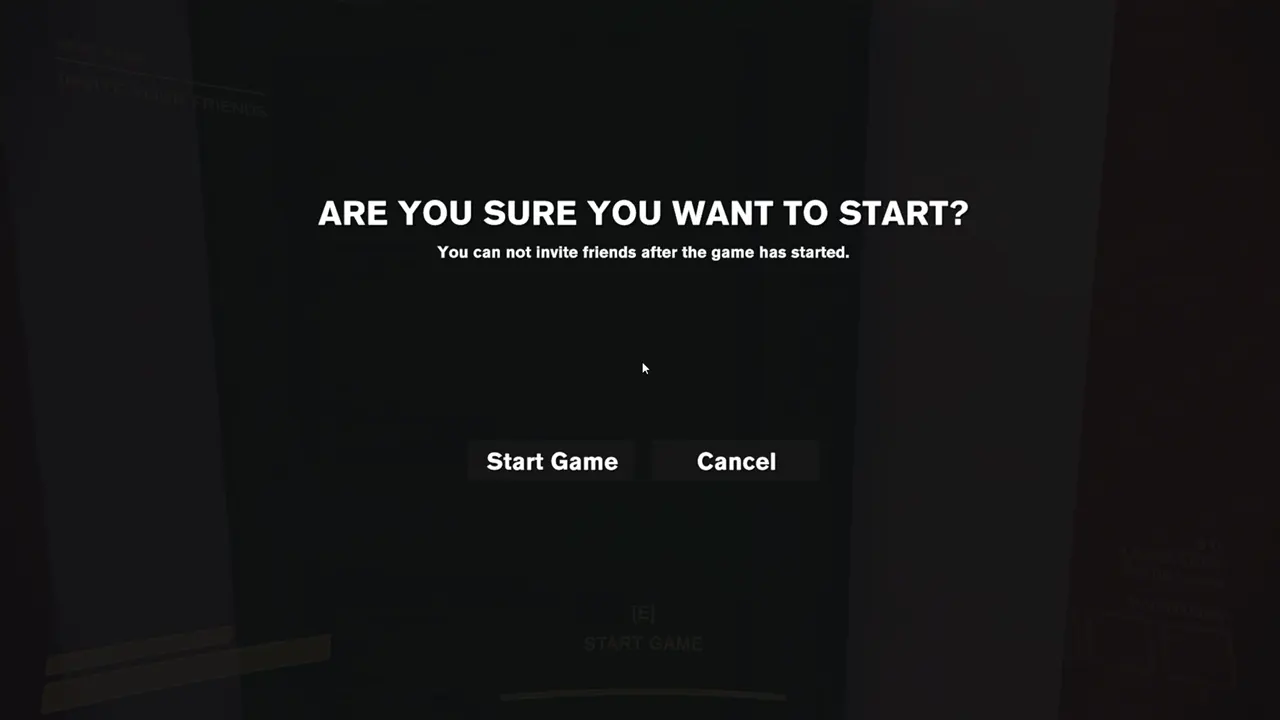
- Here, you will be warned that after this point, you won’t be able to invite anyone. And that’s what we want.
You can then simply grab the Camera, Flashlights, and any other item that you want from your garden. After that, you can officially start your adventures by submerging using the Dive Bell vehicle.
Now that you know that playing Content Warning Solo is possible, you should play carefully. With friends, you can surely do some fun activities. But know that your chances of being hunted by a Monster increase when you are solo.
So there’s one advice that I would like to give you. Make sure to carry an extra flashlight with you. And if you have enough money, buy equipment like Shock Stick to repel the creatures in the Old World.
That’s all you can do to play Content Warning Solo. If you want to master every aspect of this game, then be sure to check out our dedicated section for the Content Warning Game on Gamer Tweak. We have covered plenty of guides for you there.

