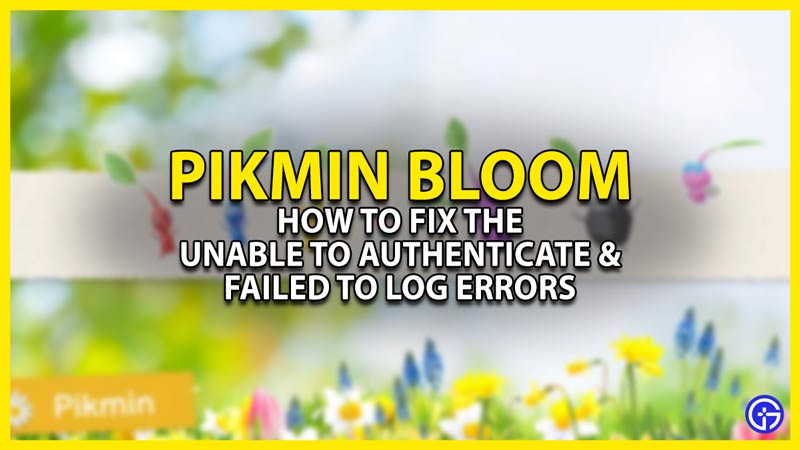Pikmin Bloom is a Real-Time-Strategy AR game that is similar to its predecessor, Pokémon Go. In this game, you walk around and grow Pikmin from their Seedling stage. Once grown they will help you gather resources that allow you to get more Pikmin. As you level up, you can get various types of Pikmin. Pikmin Bloom is a wonderful game but there is an issue that hovers over its head. While Signing-In, some players face the Unable to Authenticate & Fail to Log In error. In Today’s guide, I will explain how to fix the Unable to Authenticate & Failed to Log In error in Pikmin Bloom.
How to Fix Unable to Authenticate & Failed to Log In Error in Pikmin Bloom
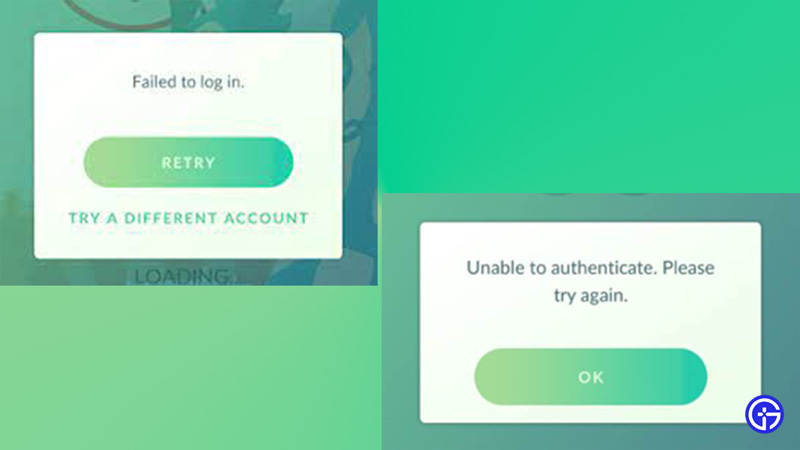
The Unable to Authenticate and Failed to Log In error messages occur due to Pikmin Blooms servers not functioning correctly. This could be the result of many reasons like maintenance breaks, major server-side issues, minor server-side issues, poor connectivity, and many more. In such cases, you will have to wait till the servers are back at optimal functioning state. But, if the issue is not with the servers themselves, then there is some problem with your client app of Pikmin Bloom.
Firstly, check if your mobile network connection is strong. If that is not the issue then try logging in after a while. The Unable to Authenticate and Failed to Log In errors should fix itself but if not then try to open and close the game. Another solution is to Clear the App Cache Data of Pikmin Bloom. If you are getting Authenticatication errors, then either you are entering the wrong password or the wrong email. Go through the steps of retrieving your password and make sure you are entering the right email. You can access your accounts through Google, Facebook, and Apple if you have signed up with them. Penultimately, you can uninstall and reinstall the game. This should fix the issue at hand. If the problem persists, then contact either Nintendos Account Support Page or Niantic Kids Contact Form.
This was all about the Fix the Unable to Authenticate & Failed to Log In Error in Pikmin Bloom. Hopefully, this guide helped you in fixing the error messages. You can also check our guides on How to get Coins and How to Add Friends in Pikmin Bloom.