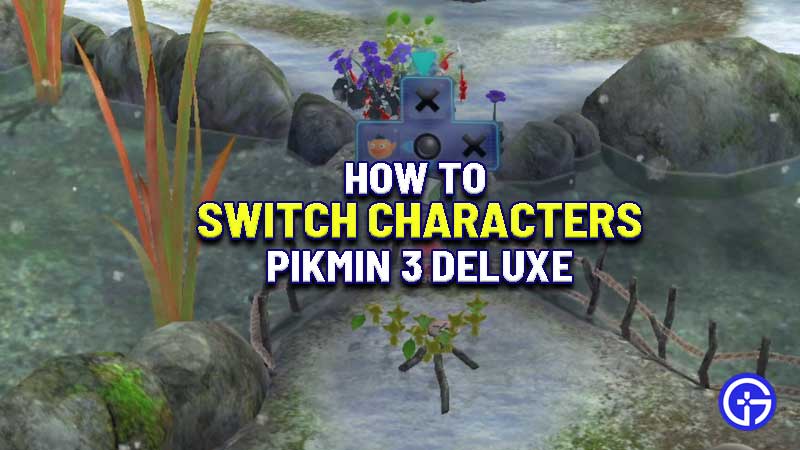Changing characters in Pikmin 3 Deluxe is possible and this guide will explain how to go about it. As you may already know, the re-release of this game on the Nintendo Switch has three playable characters. In order to do various tasks like solving puzzles, explore the environment or harvesting fruit, you will need to efficiently swap characters. But, you start off with just one and you need to keep playing to get the other two. Then, it will be all about multitasking. So, how to switch characters in Pikmin 3 Deluxe?
How to Swap Characters in Pikmin 3 Deluxe

To switch characters in Pikmin 3 Deluxe you have to press the Y button but it is not so straightforward. If the leader is in Alph’s party then you cannot swap to them. Instead, you have to make Alph throw the character and separate them from you. When you go ahead and throw the leader, you can switch characters by pressing and holding the Y button. This will bring a pop up (a radial menu) where you can decide which character you want to change to. You can also call for Pikmin from here. Pick your desired leader by pressing left on the D-pad.
The other playable characters or explorers are Charlie and Brittany. To get Brittany as a leader, you have to save her with the help of Rock Pikmin. Whereas, to get to play as Charlie, you have to beat the Vehemoth Phosbat using the Yellow Pikmin. When you unlock and get all of these crewmates, you can switch characters in Pikmin 3 Deluxe easily. Yes, this process isn’t easy as a press of a button to change characters instantly but that is what adds to the beauty of this game. You need to carefully make your decision because every choice makes a difference.
This was all about how to swap and change characters in Pikmin 3 Deluxe. If that helped you out, don’t miss our other hidden tips and tricks for this game. Also learn how to quickly reset gyro controls and how to charge attack.