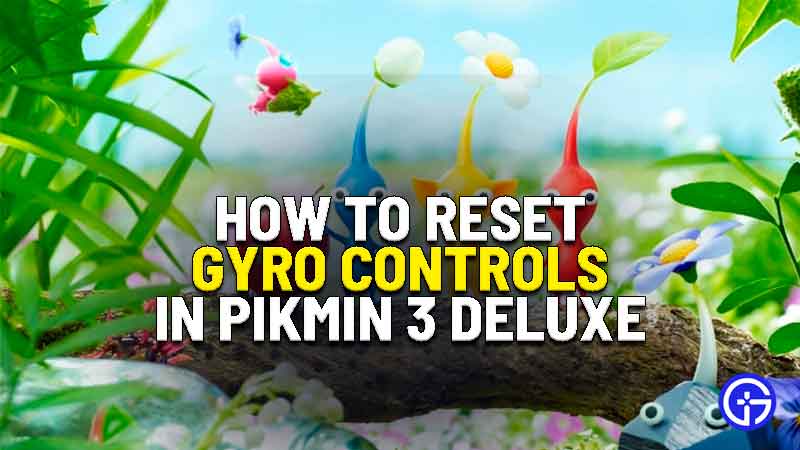Gyro controls in Pikmin 3 Deluxe offer you the ability to play and control the movement depending on how you move your Nintendo Switch. While this is all fun and games things can get chaotic at times with the Gyro controls and you may need to reset them. If you’re looking for how to reset Gyro controls in Pikin 3 Deluxe, you’ve come to the right place.
How To Reset Gyro Controls In Pikmin 3 Deluxe
Resetting the Gyro Controls in Pikmin 3 Deluxe is pretty straightforward and simple, all you have to do is tap on the R button on your console. There may come a time where your character might go off-center, and not where you wish your character to actually move.
With Gyro controls, it becomes a bit of a challenge to get your character to move accurately and any issue with its accuracy will bring chaos and imbalance to the game.
Also Read: Microsoft Open To Bring Xbox Game Pass To Nintendo Switch
Resetting the gyro controls works similarly even if you’re using a Pro Controller for your console, by just tapping the R button the reticle will be moved back to the center of the screen and you can instantly continue playing on the game.

While this is an on-going issue and will often trouble you, by tapping R you can reset the controls as many times as you like. There’s not much else to do rather than just enjoy the game.
We’ve had a blast playing Pikmin 3 Deluxe on the Nintendo Switch and while we did face the same issue countless times, we figured out that this fix would be something that would help everyone who’s trying to have a good time by playing Pikmin 3 on the Nintendo Switch.
This is all there is to know about how to reset the Gyro controls in Pikmin 3 Deluxe, while you’re here maybe it will be in your best interest to check out how to get more Pikmin in Pikmin 3 Deluxe.