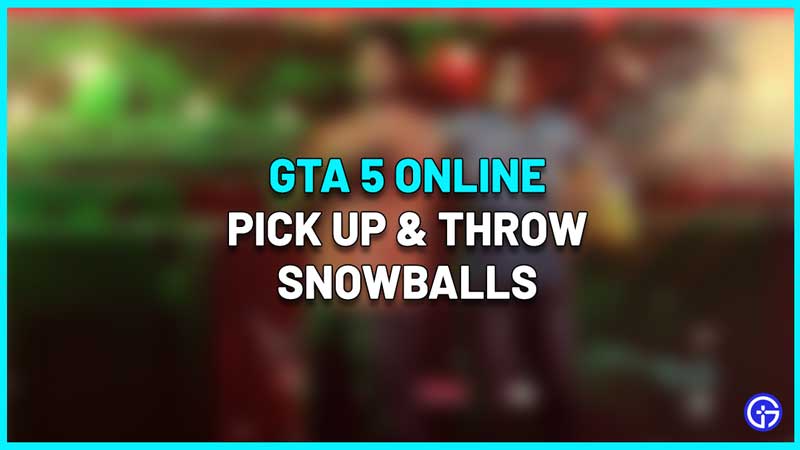It’s winter season in GTA 5 Online and what’s better than picking up some snow and throwing it at someone else? Yup, this guide will explain how to pick up and get snowballs in GTA 5 Online so that you can truly enjoy winter, albeit virtually.
How to Pick up and Throw Snowballs in GTA 5 Online (2021 Winter Update)
There are different ways to pick up and throw snow in GTA 5 for a snowball fight based on your platform. Since it’s a season-specific time-limited thing, you can only pick up and throw snowballs for a short period.
- First, make sure your game has Winter/Christmas season. Update it if you don’t have it yet.
- Next, unequip any weapon if you have one in your hand. You need to be empty-handed/unarmed for this.
- Approach the area where there’s plenty of snow.
- PC players: Press the Q key on your keyboard.
- Xbox & PlayStation (PS) players: Press left on your D-pad.
- This will make your character bend down and pick up the snowball.
- Keep doing this thrice to collect 9 snowballs in total.
- To throw the snowball, you need to assume that the snowball is a weapon in itself. It works similarly. Choose the snowball from the weapon wheel, aim and shoot at it
- at your target.
It’s GTA after all so throwing snow at others will have repercussions. If you throw it at NPCs, they may fall unconscious or they can even die! So, if you’d like to get into some snowball fights with the intention to kill, ensure that you have at least 9 snowballs stored.
That’s all you need to know about how to get, pick up and throw snowballs in GTA 5 Online. If you’re playing The Contract DLC, then here’s how to get the new weapons and these are the new cars added too.
Also, don’t forget to claim your reward: If you play GTA Online anytime this week, you can claim a special holiday gift — a free Gallivanter Baller ST!
https://twitter.com/RockstarGames/status/1474032591049269248?ref_src=twsrc%5Egoogle%7Ctwcamp%5Eserp%7Ctwgr%5Etweet