The Zen update in Grow a Garden added the Pet Shard Tranquil item, which has a unique use but it is not easy to get. It can be obtained by talking to the Tanuki merchant NPC at the center of the map, but it won’t be unlocked at first. Here’s everything you need to do to get it and make the most of this limited-time item.
Also Read | How to Get More Chi Points
How to Get the Pet Shard Tranquil in Grow a Garden?
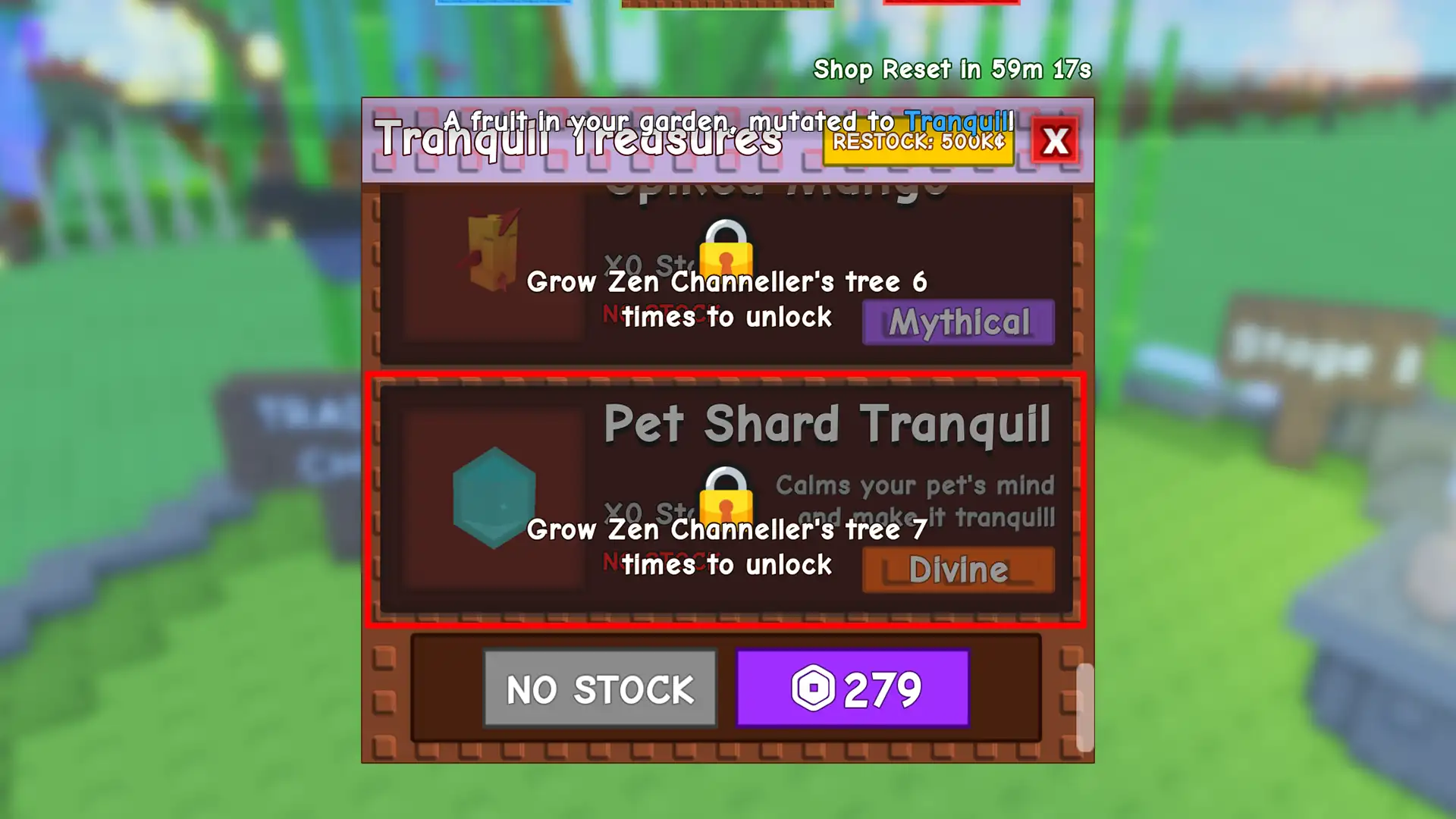
The Pet Shard Tranquil can be obtained via the Tranquil Treasures shop for 200 Chi. It can also be purchased for 279 Robux and its price is due to its Divine tier status. Visually, it is a cyan hexagon; however, to get your hands on it, you need to grow the tree by interacting with the Zen Channeller NPC.
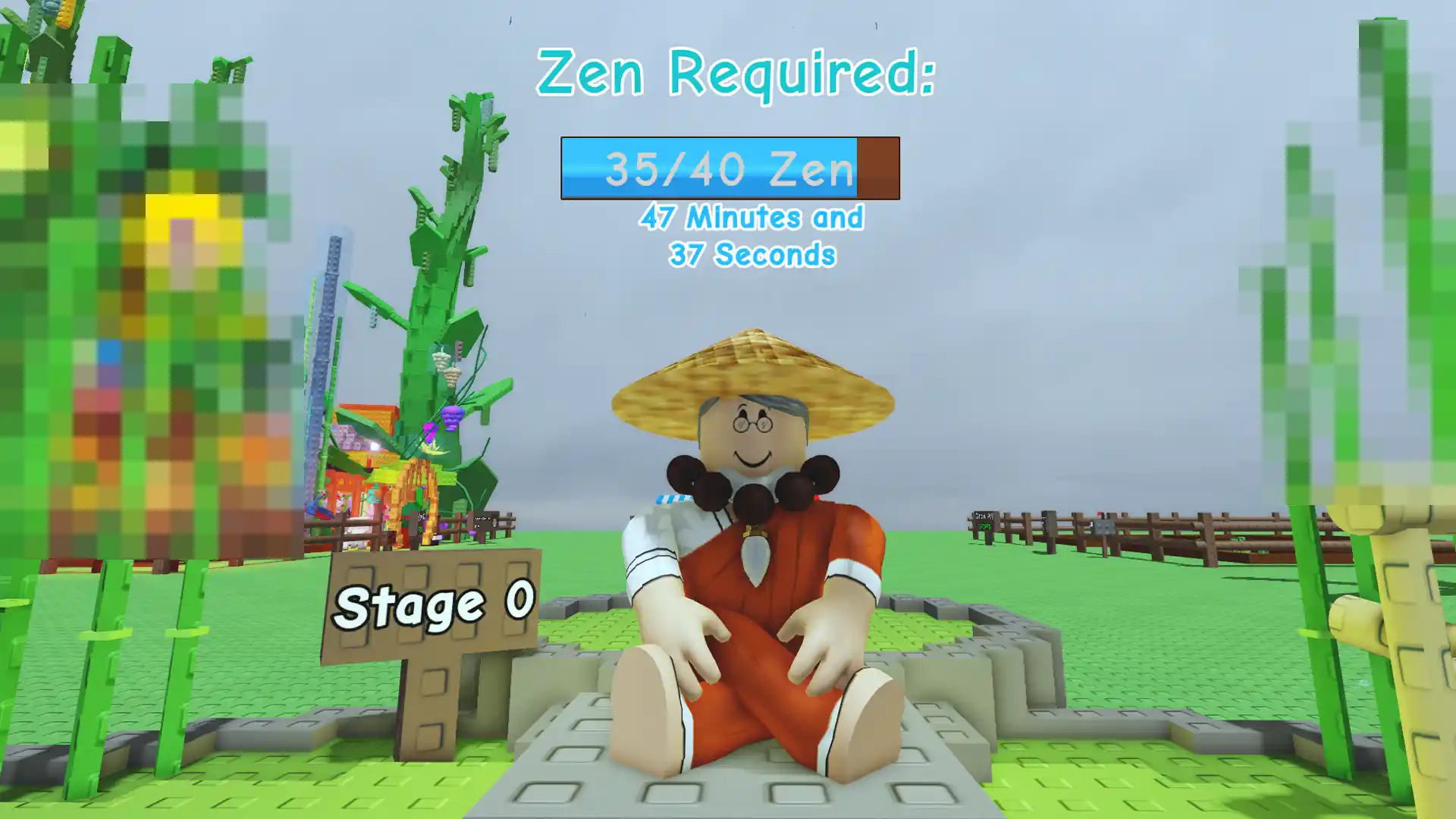
- Give him Tranquil mutated crops which appear in your garden during the hourly Zen Aura event and the tree will grow in stages.
- There are a total of 7 stages and once you do this, check the Tanuki merchant’s shop and if it’s in stock, purchase it right away.
What does it do?
The Pet Shard Tranquil can apply the Tranquil mutation to pets which in turn allows them to apply the Tranquil mutation to nearby crops every 25 minutes. You can use this by first equipping it to your character’s hand via the inventory and then clicking on a pet that you want to apply its effects to. Do this carefully because the pets are constantly moving.
Note that applying Tranquil to a pet that already has another mutation will fail. Instead, display a question asking the user whether they want to replace the pet’s current mutation. If the user clicks on “Confirm”, the existing mutation will be removed and replaced with Tranquil.
That’s all about the Pet Shard Tranquil item in Grow a Garden. To know about the Zen egg and the pets that hatch from it, along with their special abilities, check out our linked guide.

