As you might already know, Discord Party Mode is available to access from Friday, May 13th, 10AM PST to Monday, May 16th, 5PM PST. The platform has PC as well as mobile users which is why you might be wondering, is Discord Party Mode on Mobile? How to access it?
Can you Get Discord Party Mode On Mobile?
Unfortunately, Discord Party Mode feature isn’t officially available for Mobile users on iOS and Android.
We tried following like similar steps that Discord PC users which is to go to your User Settings, and looked elsewhere too. But since the concept of Party Mode is mostly based on combos which relies on quick typing, it’s best suited for PC players. Moreover, there’s the screen shake and confetti that will not be suitable for mobile, so it’s quite understandable why Discord took this decision.
While this can be a bummer for mobile users, perhaps there will be a different event or celebration for this section of the audience, or maybe not. There is a workaround that you might want to try out.
Is there a Workaround?
- To access Party Mode on Mobile, visit Discord.com on your mobile browser.
- Tap on the 3 dots at the top right and select “Desktop Site” from the menu.
- This will convert your view to how it looks on the Desktop.
- Now log into your Discord from here and go to User Settings as you would on the PC UI.
- Enable Party Mode and that’s it.
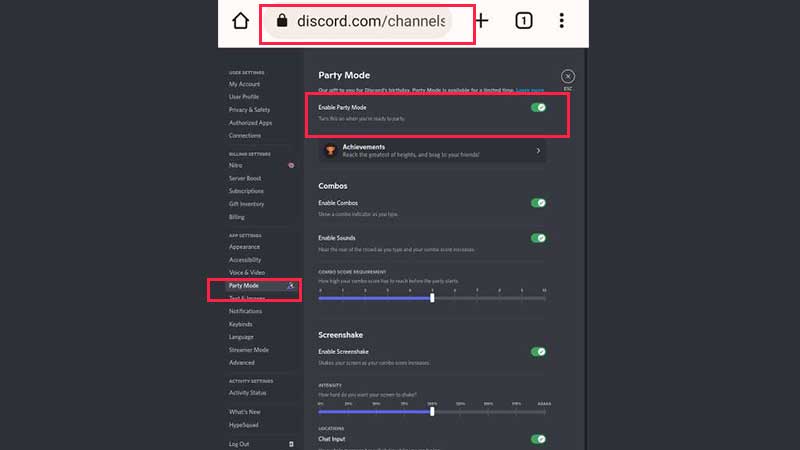
- It will be tougher to navigate compared to the mobile app interface. Also, getting combos can take time, depending on how fast and powerful your device is.
That’s what you need to know about Discord Party Mode on Android or iOS devices. While you are here, check out all the hidden and secret locked achievements that you must unlock before time runs out.
For more related to Discord including some hidden Easter Eggs, be sure to explore Gamer Tweak.

