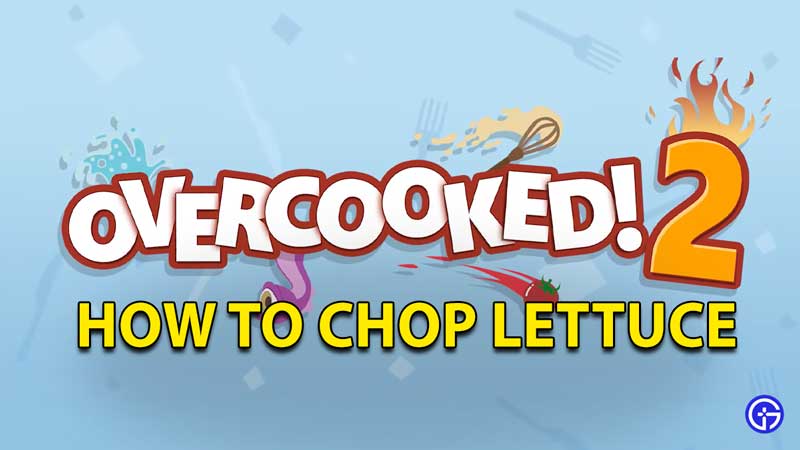You will want to learn how to chop items like Lettuce in Overcooked 2. This is an important part of various recipes in the game. The Chop button also doubles up as a throw button on certain platforms. The game also has an annoying multiplayer mode where two players can use the same controller/keyboard for their moves. So, scroll down below and find out how to chop in Overcooked 2.
How to Chop items like Lettuce in Overcooked 2?

- To chop items or lettuce you will have to click Control/Square/X/X on PC/PlayStation/Switch/Xbox respectively.
However, as mentioned before the controls change when you switch on to local multiplayer. So scroll down and find out which are the specific controls for each platform.
PC Overcooked Chopping Controls

- Single-player mode: Click on Control Key to Chop or Throw Items.
- Multiplayer mode: For player 1 click on the Left Control key to chop and throw items. Click on the Right Control key to chop and throw items for player 2.
PlayStation Chopping Controls

- Single-player mode: Click on Square Key to Chop or Throw Items.
- Multiplayer mode: For player 1 click on the L2 key to chop and throw items. Click on the R2 key to chop and throw items for player 2.
Nintendo Switch Overcooked Chopping Controls
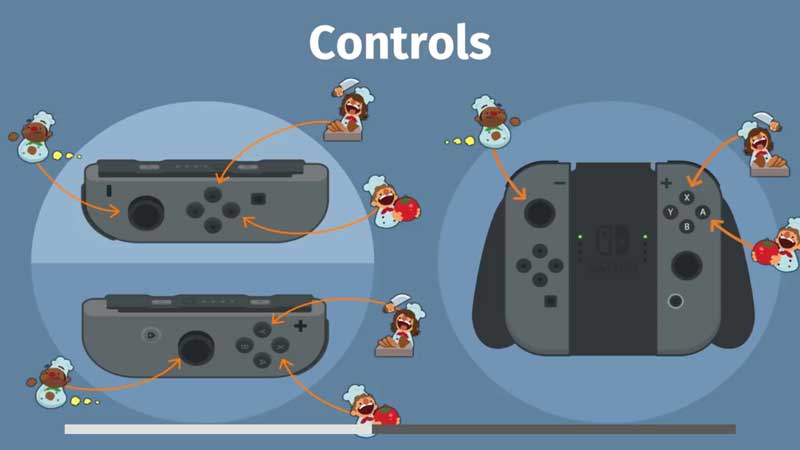
- Single-player mode: Click on ‘X’ Key to Chop or Throw Items.
- Multiplayer mode: For player 1, you will have to take the left Joycon controller and click the right directional key as shown above. Player 2 will take the right Joycon controller and click the Y button to chop as shown above.
Xbox Chopping Controls

- Single-player mode: Click on Square Key to Chop or Throw Items.
- Multiplayer mode: For player 1 click on the LT key to chop and throw items. Click on the RT key to chop and throw items for player 2.
This is everything you need to know about how to chop items like lettuce in Overcooked 2. Now that you are here, also have a look at the new Camp Fire Cook DLC details.