Want to know how can you download and install Minecraft OptiFine 1.18? Well, you are in the right place, I am going to share a direct download link of OptiFine Minecraft Mod. With this you can also learn step-by-step instructions on how to install it and what can you do with OptiFine 1.18.
How to Download OptiFine 1.18?
OptiFine is available for free download on the official site. Here is the direct download link of OptiFine 1.18 for Minecraft. Click on the Mirror link and then click on the second Download button one more time. A file with the extension .jar will be downloaded to your system. This is for the Minecraft Java Edition.
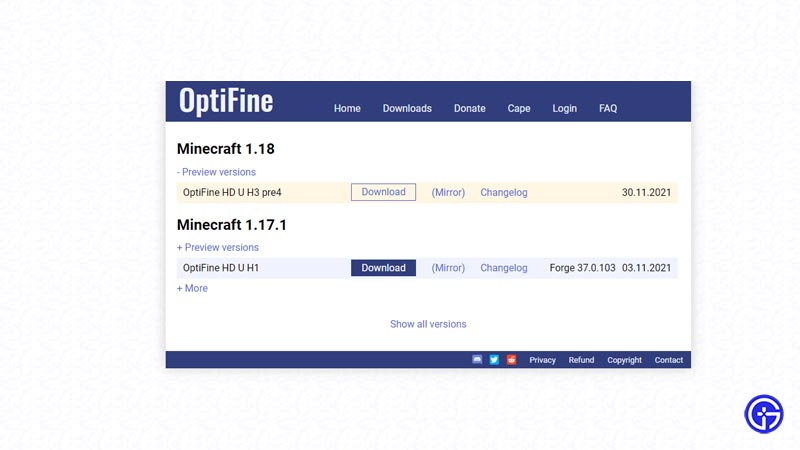
If you are using an antivirus then there are chances you will get an error message saying the file is harmful. Do not worry about the same, you can simply click on Keep to continue downloading the file. But if you are antivirus is popping out a lot of warnings you can either exclude the download folder and stop the security software for some time.
How to Install OptiFine 1.18 in Minecraft?
Double click on the OptiFine_1.16.5_HD_U_G8.jar file to install the mod in Minecraft. Just click on the install button and it will do the rest. This works when Minecraft is installed in your system. The OptiFine installer will do the job of copying all the files to the right location. You can also use the Minecraft launcher to install the OptiFine mod in the game. Follow the below steps.
- Install Minecraft first using the Official Launcher.
- Double click on the downloaded OptiFine Jar file.
- Click on Extract and save the OptiFine MOD file.
- Launch Magic Launcher and select Environment 1.6.2.
- Click on Add > and pick the OptiFine MOD file.
Click on Ok to start playing Minecraft with the new mod. Usually, the first method is simpler where you just have to double click on the jar file and run the setup.
How to Run OptiFine 1.18Mod?
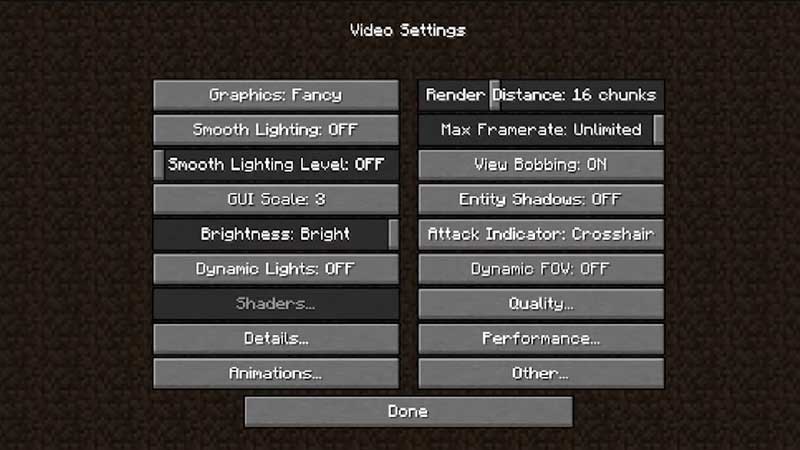
After the installation, you will have to manually run the mod to unlock its settings. For this, the best way is to install Forge 1.18 in Minecraft. This is for those who want to play with the config files. The OptiFine file is copied in the OptiFine configuration file when you press Ctrl + C. Just launch Minecraft and look for the Options Tab on the top right of the screen.
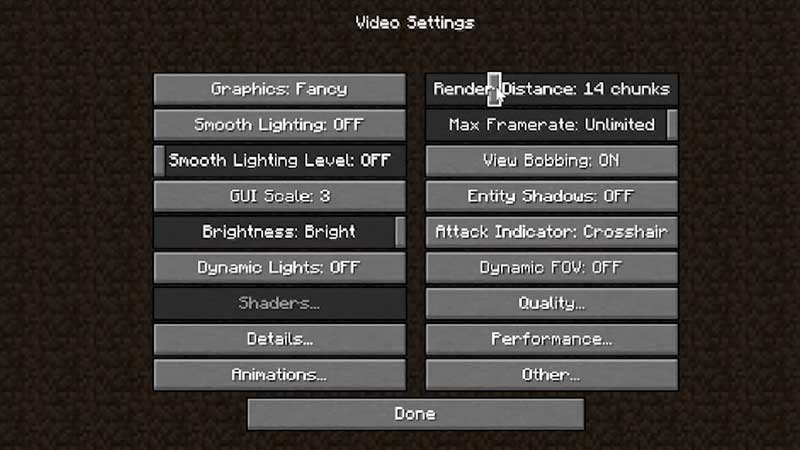
You will have to open the Minecraft installation information page to find out details about the Minecraft folder. This folder has the OptiFine config file stored in the mods folder. In simple words, the mod file is stored in the default installation directory.
What are the features of OptiFine Mod?
You can use the mod to unlock OptiFine HD textures and fonts in Minecraft. There is no need to install MCPatcher. Using this HD texture pack you can upgrade the texture, animation, and terrain objects in the game. You can also customize a lot of things using the HD letter font. The mod also lets you customize the block palettes, texture size, and lightning in Minecraft.
The mod can let you increase your FPS and unlock a smooth gaming experience with zero lag. If you are having Vsync support on your system then you can get a little more about it. In short, the mod is designed to deliver better graphics with almost no lag. It is a high-end visual boost to Minecraft game that every gamer must try once.
Want to try out more mods for Minecraft then check our 7 Best Mods Pack and Texture Pack Mods List.

