The Console in CS2 has features that can help your performance. If you are a CS:GO player, you will recognize the same Console has been added in Counter Strike 2 and it is just as important and powerful. Commands can be quickly applied using this tool. To open the Console it needs to be enabled first. Once you have access to it and learn how to control it, you will be able to progress through the game smoothly. We will give you a step-by-step guide to understand how you can open and use the Console in CS2.
Also Read | Best CS2 Crosshair Codes used by Pros
How to Open the CS2 Console
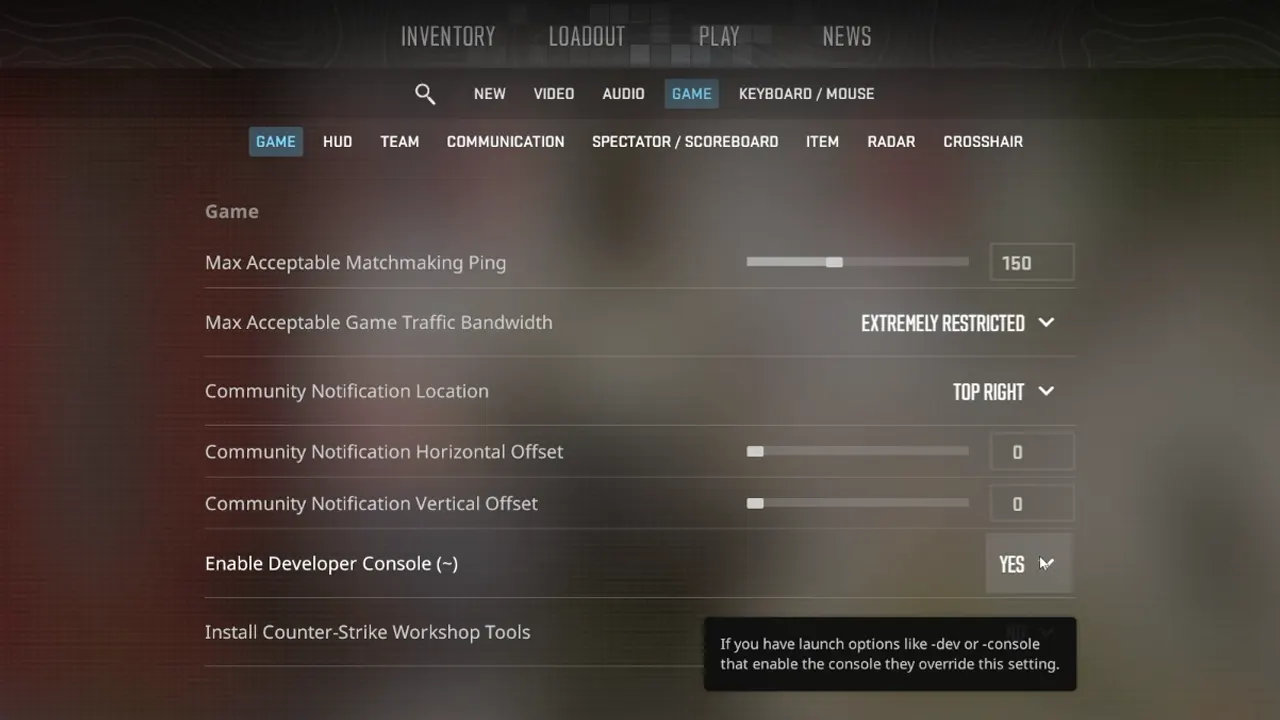
- Launch Counter-Strike 2 on your PC.
- Once you open the Main Screen, in the top-left corner of the screen, you will see the Settings options.
- Once you click on it, a list of options will appear, select the option ‘Game’.
- You will see ‘Enable Developer Console’, now set the option to ‘Yes’.
- Now go back to the game by exiting the Settings.
- To open the Console, simply press ~ Key. This will open up the Console tool.
How to Change CS2 Console Key
- From the Main Screen of the game go to the Settings option, once again.
- Now click on the ‘Keyboard/Mouse’ settings from all the other options available.
- Select the ‘UI Keys’ option.
- Now go to the ‘Toggle Console’ button and select the desired key you want for the Console.
- Exit Settings and go back to the game. Press the key you have set as default and the CS2 Console tool will be visible on the screen.
This is your guide on how to enable and open Console in CS2. After you have used these steps to set it up, you can check out Net Graph Console Command and other Counter Strike 2 guides, right here on Gamer Tweak.

