One Shot is a very popular Roblox game developed by Tempest Media. It is based on the anime series One Punch Man. There are different powers that you can get in this game. And even several quests, NPCs, raid bosses, and more. So here is everything that you should know about the Trello board of One Shot and its Discord server link.
One Shot Trello Link
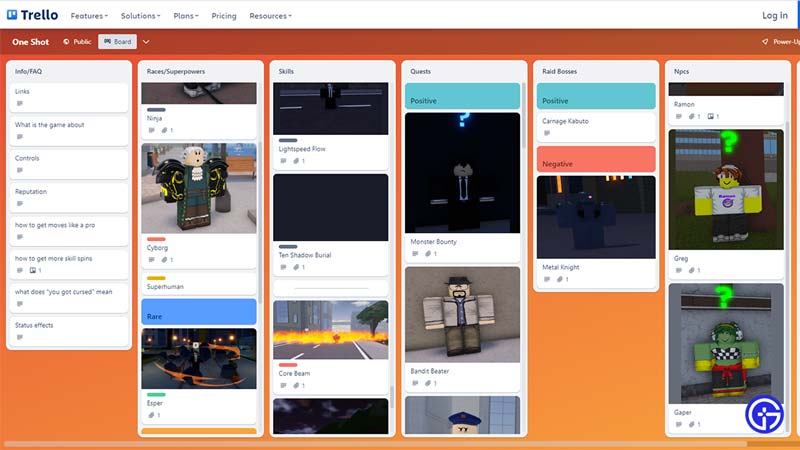
Here is the One Shot Trello Link that you are looking for:
If you are looking for information about the game regarding NPCs, Raid bosses, Quests, or anything else. Then the above official Trello board is the one you should use.
Also Read | One Shot Codes
One Shot Discord Server
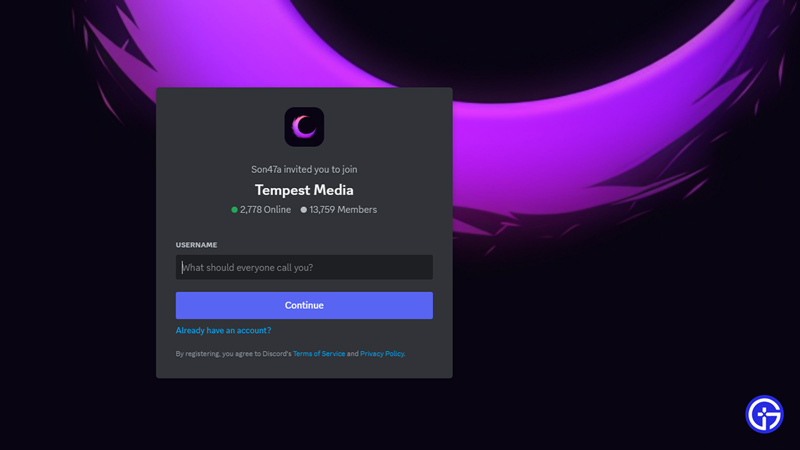
Here is the game’s official Discord Server:
One Shot Controls
- W/ A/ S/ D: Movement
- T: Strength and Pushup
- G: Squat and Agility
- H: Defense and Situp
- N: Intuition (Ability to see quests)
What do the GUI Buttons on its Trello Board mean?
- Info / FAQ: It gives you information about relevant links for the game, its controls, how to get moves, spins, and more.
- Race / Superpowers: Find out about all the races and superpowers in this game.
- Skills: Check out all the Common, Rare and Legendary skills that you get with the different Races in the game.
- Quests: Check out all the positive and negative quests in the game.
- Raid bosses: Find the raid bosses and about their spawn chances.
- NPCs: All the NPCs that you can find in the game.
- Items: All the weapons in weapons and accessories in the game.
With these links, you can now easily access the Trello board of One Shot and join their Discord server. Don’t forget to check out our Roblox section for more. Here you can find more Trello links and redeem codes for your other favorite games.

