Omega Strikers is a free-to-play 3v3 knockout striker video game by Odyssey Interactive. This fun game involves knocking and smashing your opponents with a wide range of different abilities. But players are encountering a strange bug that restricts them from playing the game. Due to this bug, players are waiting endlessly for other players to join matches. Not to worry, check out our guide on how o fix the Waiting for the players bug in Omega Strikers.
How to Fix the Waiting for Players Bug in Omega Strikers
This bug occurs when players hit the Alt+F4 shortcut buttons to exit the game. As players launch the game, they are forced to wait for a long time on the loading screen that states “Waiting for players“. There’s a pretty simple workaround to resolve this issue.
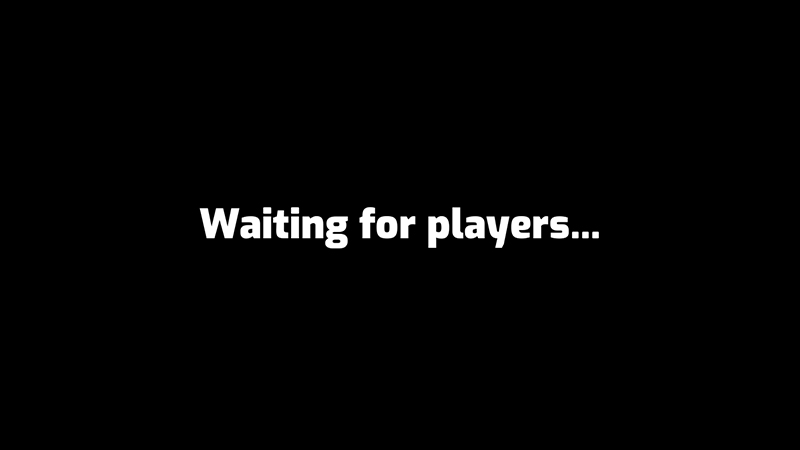
Follow the below steps to fix this issue in Omega Strikers:
- Firstly, uninstall Omega Strikers from your PC or Console.
- If you are a Steam user, head over to the launcher and right-click on the Omega Strikers. Then, hover the mouse over the Manage option and hit the Uninstall option.
- Once Omega Strikers is uninstalled, you need to delete the game files folder from your device. The default file directory is as follows: Local Disk:\Users\Your Profile\AppData\Local\Prometheus.
- While deleting this folder won’t erase your current progress, it can reset your applied settings. This includes the keybinds, sound, graphics, and other settings that you may have applied.
- Now, install Omega Strikers and launch the game to check whether you are encountering the issue.
Hopefully, the above method will resolve being stuck on the waiting for players screen.
That’s everything covered about the waiting for players bug in Omega Strikers. If you liked this guide, check out our guides on how to rank up fast, how to save your Training Loadouts, and more Omega Strikers Guides on our dedicated section right here on Gamer Tweak.

