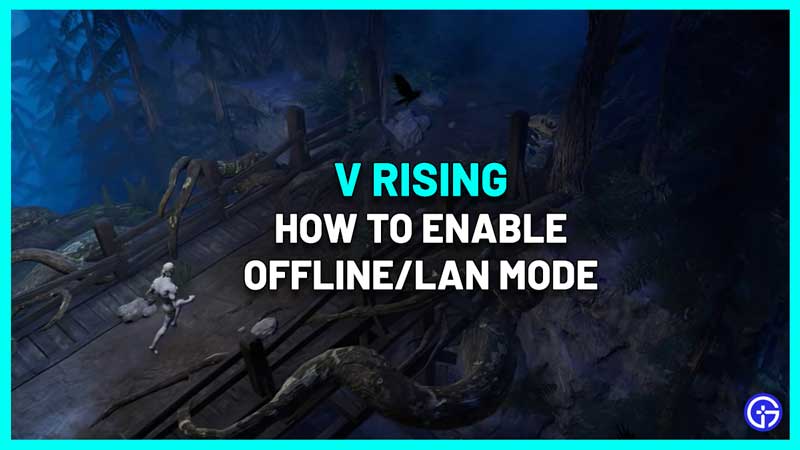If you are one of the players who prefer to play games solo and offline, and wish to do the same in V Rising, you’re in luck. A patch has finally provided an offline/LAN mode in this game, so here’s how to play V Rising without an internet connection. Players who have a slow internet speed or an unstable one can make the most of this feature right away.
V Rising Offline Mode: How to Play without Internet Connection

The developers have enabled LAN mode now which means you can play V Rising without an internet connection.
How to Go Offline on Steam

- Launch Steam with an active internet connection.
- Click on Steam on the top left section of the client.
- Then click on Go Offline.
- After doing this, you can disconnect from the internet.
- Now launch V Rising.
How to Enable LAN Mode to play V Rising Solo or with Friends
Follow these steps mentioned by the developers to play V Rising in LAN mode with solo or with friends on the same local network. The LAN mode will keep improving as the game eventually gets out of Early Access and launches fully.
- For those hosting a local server, start up the server in LAN mode by using the checkbox in the UI itself. You can also start the dedicated server with the “-lan” parameter.
- If you are not the host, but trying to connect to a LAN server, you can click on the “LAN server” check box in the “Direct Connect to Server” window. Players can also use the “ConnectLan” command to make it happen.
If that helped you out, don’t forget to check out our guides on how to defend your base during raids and how to raid a castle as well. And here are our other V Rising guides with hidden tips and tricks that you might want to know about.