COD fans can now play Call of Duty Mobile via Now.gg, a platform that lets you play mobile games from your PC’s web browser. This is perfect for those who want to enjoy a quick gaming session when bored at school or taking a break at work. While we have plenty of unblocked games that you can play, this one is for those who specifically love action and FPS games.
Now.gg Call Of Duty Mobile
Here’s how to play COD Mobile on your PC’s web browser.
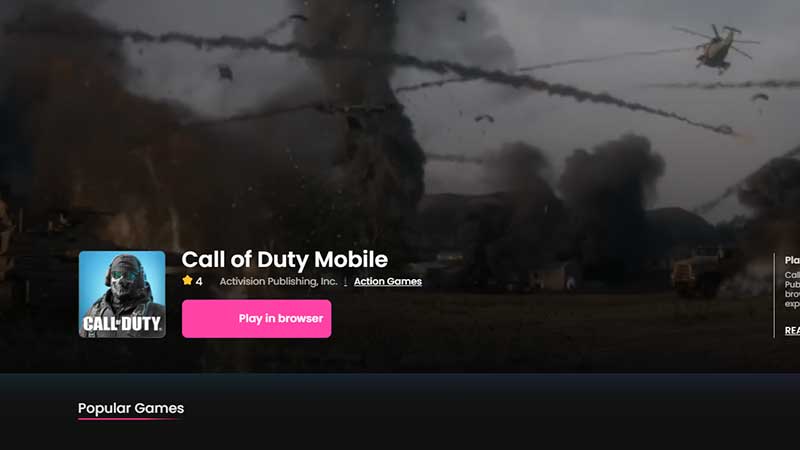
- Head to the official link for Call of Duty Now.gg. Search the highlighted phrase and click on the first link that shows up.
- You will see the “Play in Browser” button right under the game’s name. Go ahead and click on it.
- Wait for the game to load up and that’s pretty much all there is to it. You can start playing COD Mobile on Now.gg right away.
Now.gg ‘Play in Browser’ Button not Showing Up?
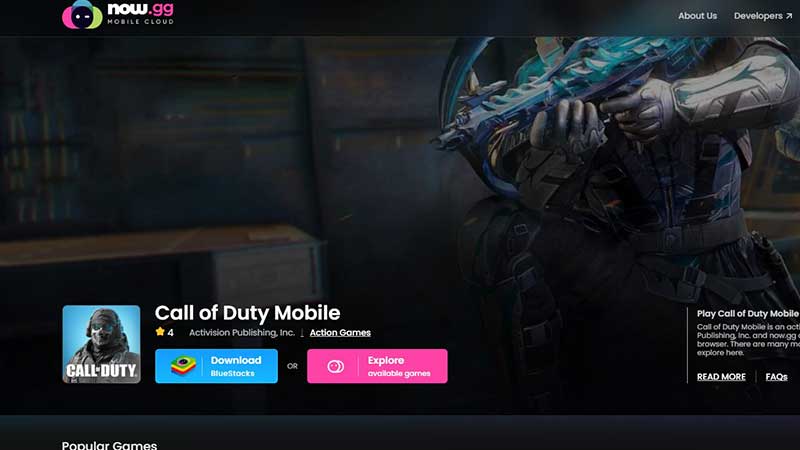
If you are unable to see the ‘Play in Browser’ button but instead are seeing the download button for Bluestacks, then that’s what you will have to do. Make sure you don’t follow any suspicious links that claim to allow players to play via the browser. Clicking on those links can prove to be dangerous.
How to Play Call of Duty Mobile via Bluestacks
- Download the latest version of Bluestacks which is a platform that allows you to play mobile games on PC. So if you wish to play mobile games such as Bitlife, io games, Jetpack Joyride, and more on your computer at school or work, Bluestacks will make it happen.
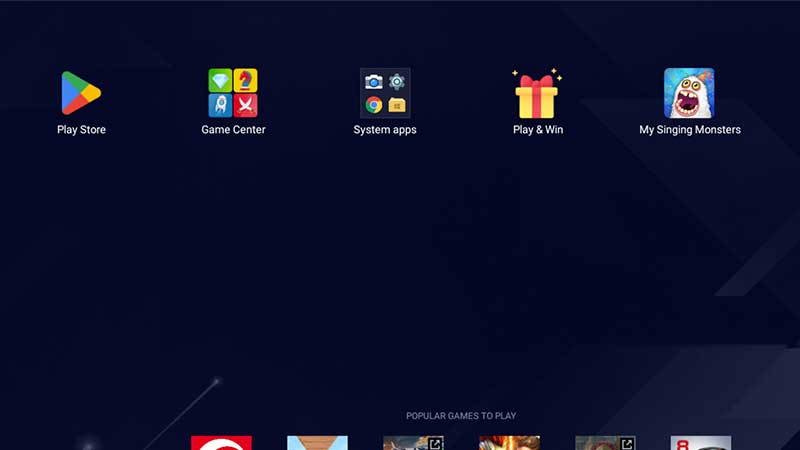
- All you have to do is log into your Playstore account within the Bluestacks app player and look up COD mobile via the search bar.
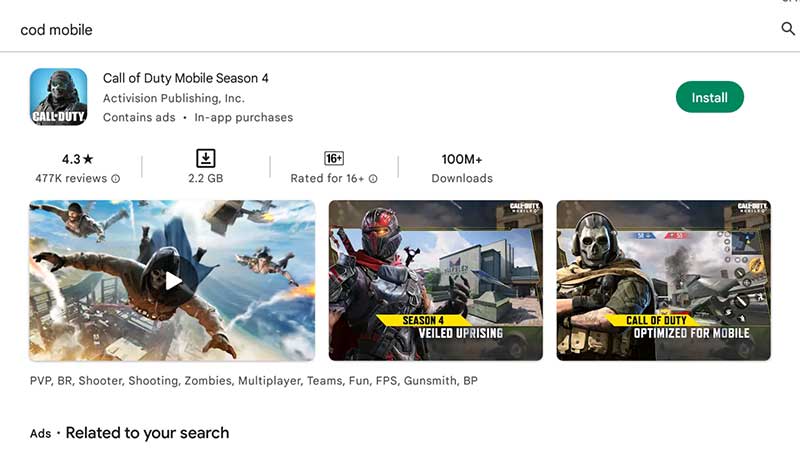
- Download and install the game from there.
- Once it is installed, create an account if the game prompts you to.
- And you are ready to start the game on your PC.
As you will notice on your Bluestacks website, Bluestacks is now a part of Now.gg Inc which is a company known for cloud-based gaming platforms. So, if downloading apps is allowed in your organization, you have just discovered a gold mine of games you can play when you are free or simply bored.
For Call of Duty tips and tricks, head over to our dedicated category on Gamer Tweak!

