If you want to claim rewards in Pokemon Go, you can do so with the help of Niantic Redeem Code. Basically, you might get a hold of some offer codes to get Lucky eggs, Pokeball and more rewards. Not sure how to redeem these codes? Look no further, this guide will show you the steps to follow.
How to Redeem Pokemon Go Code for Niantic Rewards
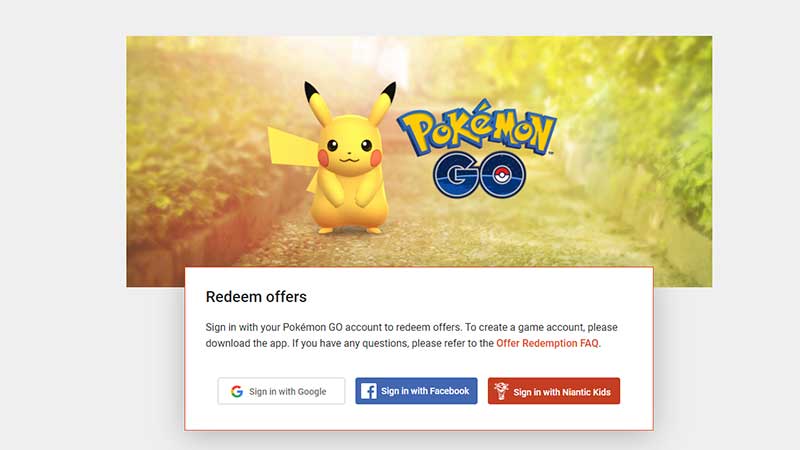
Here’s how to redeem your Pokemon Go code on Android and iOS mobile devices.
- First, head over to the Nianticlabs rewards website.
- Sign in to your Pokemon Go account to be able to redeem offers.
- If you have not created a game account, you need to download the Pokemon Go app first.
- Log in with the same details that you use for your Pokemon Go account.
- Type in your code.
- You will immediately see which items you have received in your inventory.
Note that these codes are time-limited and you won’t be able to use them once they are expired. Whenever new collaborations are happening or there’s a special event, there may be a new code for players to use.
Another thing to remember is that Niantic Kids accounts cannot interact with sponsored content which means they cannot redeem sponsored offers. The parent needs to give the Sponsored Content permission to be able to redeem these offers.
Redeeming Codes In-App on Android
To redeem Pokemon Go codes if you are using Android, you will get the option in-game. Head over to the Pokeball menu > Shop > Enter your promo code. But if you don’t want to follow this process, you can also use the website mentioned above.
Pokémon Trainer Club (PTC) accounts
As of now, you cannot redeem codes on the web if you have PTC accounts. But you can log in using PTC and link an additional login provider to your account. After that, you can login through that account and redeem Niantic codes.
This is how to link an additional account:
- Tap on the main menu in the Map View.
- Tap on Settings (gear icon).
- Find the Account section.
- Choose Not Linked check box near the login provider you want to use to connect.
- Continue using the prompts and this will link your account.
- Once the process is done, you can use this additional login provider to sign into your Pokemon Go account.
This is everything you need to know about redeeming Niantic codes in Pokemon Go. If this helped, we’ve got quite a few Pokemon Go guides on Gamer Tweak – explore and enjoy!

