Many MMORPGs offer the ability to transfer your characters between servers for free, so we were expecting New World to get this feature soon. And considering the long queue times in most servers, it’s a no-brainer to move to one with less queue status and start playing right away. So if you are wondering how to transfer your New World character to a new server, then read on to know more.
How to Transfer Different Server Characters for Free in New World
Players will be able to transfer their New World characters for free between their main server to different servers within the next two weeks. Amazon Game Studios will announce the actual dates any time in the coming days. As per the tweet on Sep 28, 2021, from the official New World Twitter account, you will be able to do this for sure. We believe this feature to be a one-time-only option. But as more info will be coming in a few days, we will be able to know more.
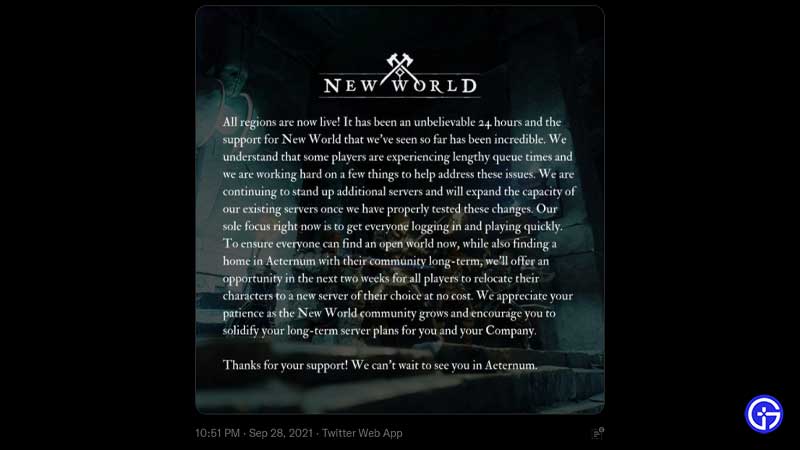
The game has received a warm welcome from players all over the world. We also have spent our share of good enough time in Aeternum Island. The game allows you to team up with 4 other players and explore the uncharted island at your own phase. Everything about the game is good so far. Apart from the fact that sometimes we had to wait in long queues to just play together. We found out many new servers that allow you the game pretty quickly. So being able to bring your characters to the new servers is a major feature we all were begging for. So now it’s officially announced, we can be sure all our hard works won’t be wasted anymore. We will update this page as soon as this feature goes live.
That’s everything you need to know about to transfer your characters between servers for free in New World. While you are here make sure to check out more of our New World Guides, like Server List, how to reserve character names, and more.

