The Connection Failed error is probably one of the most frustrating issues you can come across when playing New World. This error is a sign that there might be something wrong with your settings in the network tab. Such errors will not let you enjoy the game until they are taken care of, and this can be rather annoying. In this guide, we will show you how to fix it.
How To Fix Connection Failed Error In New World?
Change Network Settings to fix Connection Failed Error in New World
To begin with, you need to press the Start button. Now, head to the Settings menu on your PC. In this menu, look for the Network and Internet tab and click on it, after which you need to click on the Status button.
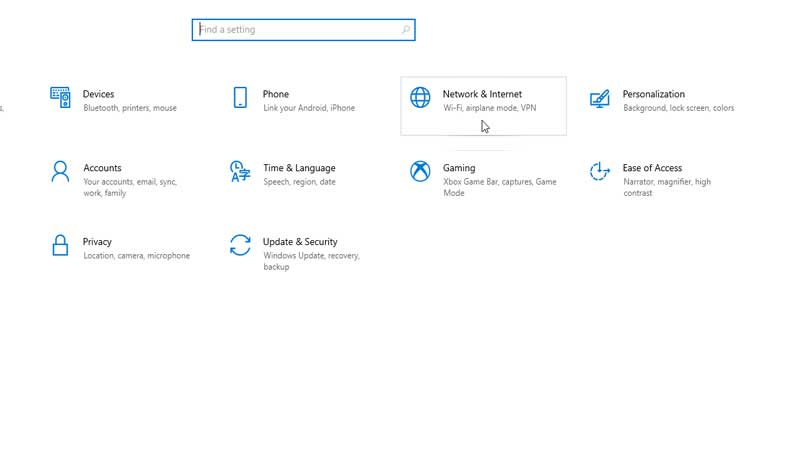
Here, you need to click on Change your network settings and then select Change adapter options. Now, right-click the Network Connection option, and then click on Properties from the resultant drop-down list.
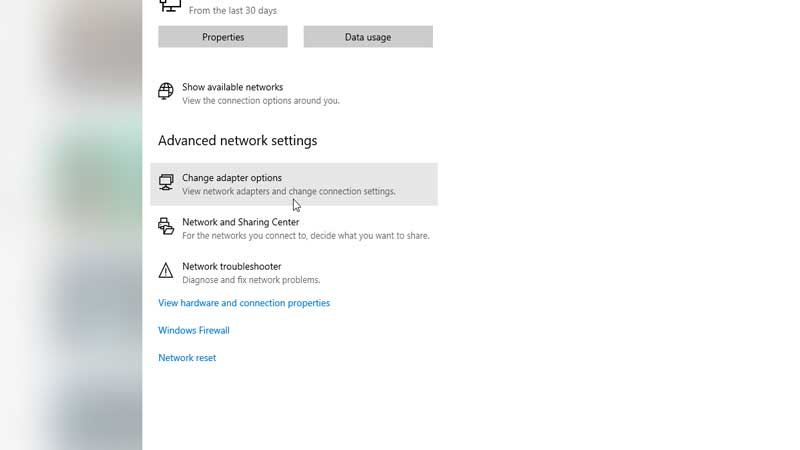
Here, you will find the Internet Protocol Version 6 (TCP/IPv6). Make sure to uncheck this box.
Once you complete this process, just restart your PC. Once you do so, relaunch the game and check if the problem persists. If it still does, you might need to check some of the other solutions in this guide.
Check for Updates
A pending update can often be the cause of errors and bugs in games, so you might need to head over to Steam and check if there are any available updates. If you do find any updates, you should download them immediately. Doing so will help take care of any bugs or errors that may have existed in the current edition of the game.
If New World is up to date, and you still come across the error, you might need to keep reading to learn about other potential solutions.
Re-install the Game
If all else fails, you might just need to uninstall New World and then install it again to try and fix the connection failed error. This solution is a last resort, and we recommend you carry it out only if every other fix in this guide fails to work.
These are all of the possible solutions for the Connection Failed Error in New World. Since this error could be blamed on a network setting, you can probably solve it just by tweaking the relevant settings. If the error has anything to do with the developers, you can expect an update.
Now that you know how to fix this error, check out our guide on New World Furnishing Leveling.

