One of the most important parts of progressing in Infection Free Zone is to establish your base. That also means that you will have to set up an HQ for your base before sending out your squads to scavenge for resources. As your base goes bigger and threats appear, you will have to defend the area against the infected. While you get to set up the HQ in Infection Free Zone right at the start, you might find many better locations later on and might want to move their base.
Additionally, it could be that you have sent all your squads out, and then your HQ gets attacked by the infected. Under such conditions, it might be damaged and players will need a new HQ for their base. Although the demo did not allow players to shift their HQ, there seems to be a way that the developers will allow that.
How to Shift HQ in Infection Free Zone
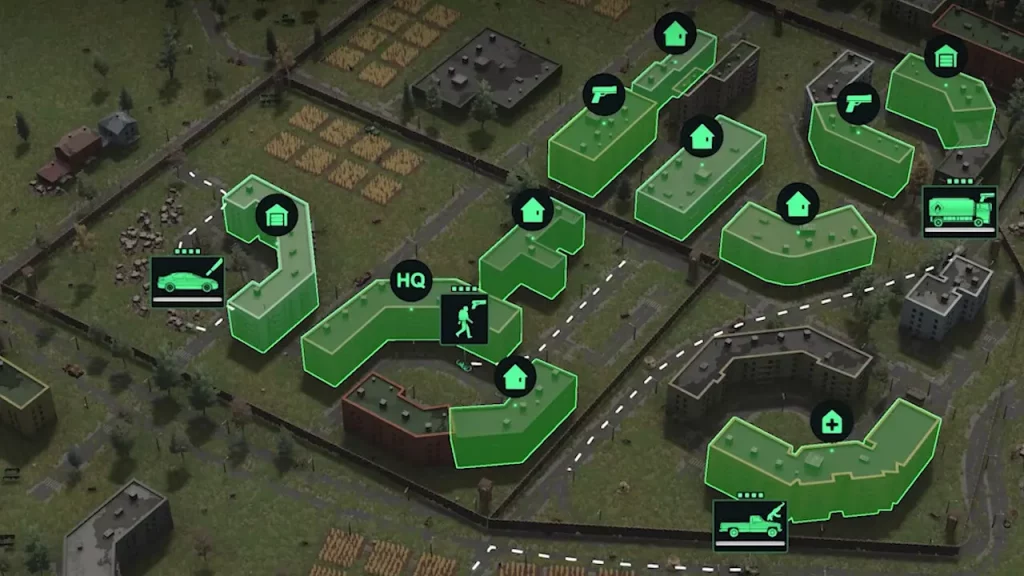
The only way to set up the HQ is at the start of the game or if you move to a completely different zone. However, it is likely that the developers have changed that with the Early Access release. Since you can Deconstruct Buildings now, it only makes sense that you can move your HQ in Infection Free Zone, and for that to happen, you need to follow these steps:
- Select the building that you want to transform into your Headquarters.
- Now, find the sledgehammer icon on the right-hand side under building information and then select it.
- The HQ base should shift to the new building now.
Since the developers have kept this option locked throughout the demo, many players haven’t been able to do so. Rest assured, you will be able to do so with the game now in Early Access and the developers adding new patches and updates.
That’s all you will need to move the HQ in Infection Free Zone. If you found this guide helpful, do check out our Infection Zone Cheats and Console Commands guide in our dedicated section at Gamer Tweak.

