While gamers are prone to facing numerous challenges while playing their favorite game, it is extremely unfortunate if they tend to encounter troubles while launching the game on their monitor itself. Similarly, if you own dual monitors and are wondering how you can move a full-screen game to another monitor, this guide is for you.
With the help of the steps we have mentioned, you will be able to switch to a different monitor and play your game comfortably, within no time. Here’s the complete process you need to follow on Windows and Mac.
How to Move Game to Another Monitor on Windows
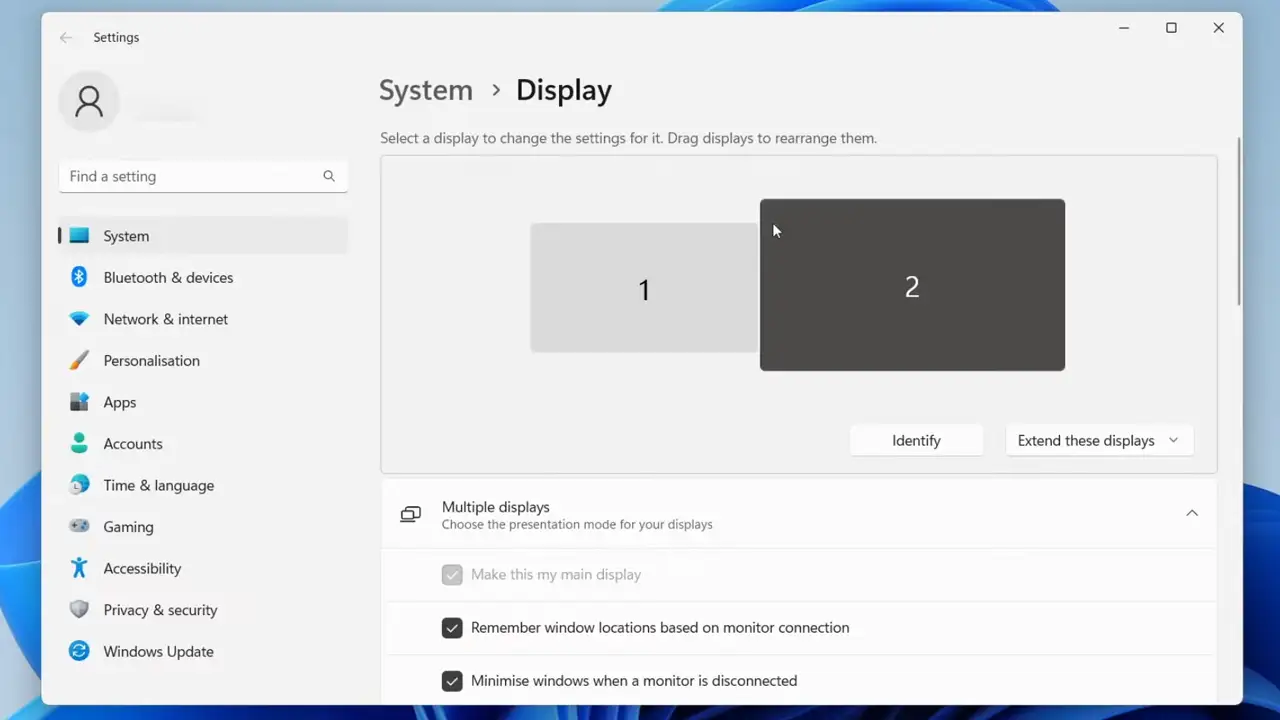
There are two different methods of carrying out this process, and here’s how you can start:
Shortcut Method
- To use the shortcut method, simply launch the game on your primary monitor.
- Now, hold the Shift + Windows key on the keyboard and press either the left or right arrow key, depending on where your secondary monitor is located (for example, if your monitor is located towards the left-hand side, hold the Shift + Windows key and press the left arrow key on the keyboard).
- After using this method, your game will be displayed on the secondary monitor.
Changing the Display Settings
- Click on ‘Start‘ in the screen’s bottom left corner and select the ‘Settings‘ option.
- Select the ‘System‘ option and click ‘Display‘ from the menu.
- If you have dual monitors, you will see that both displays are categorized as 1 and 2. Choose the monitor you want to use.
- Now, you must check the box labeled ‘Make this my main display.’
- Once you have made these changes, launch the game, which will be displayed on the other monitor you selected.
How to Move Game to Another Monitor on Mac
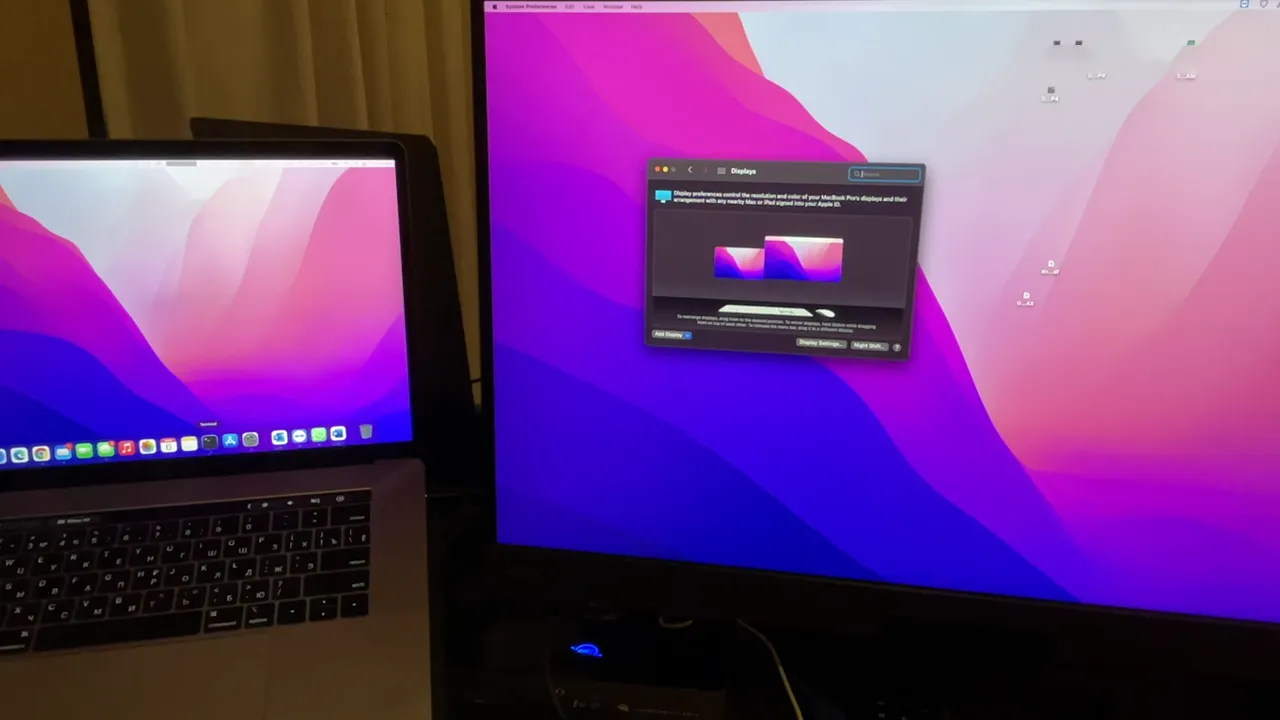
Here’s the process you need to follow if you want to switch monitors while using a Mac:
- Firstly, launch the game you want to play.
- You can then press the Mission Control key (F3) on your keyboard or you can also press the Control-Up Arrow.
- After this step, you will notice all the open apps will appear on your screen and the Spaces that are available will be located towards the top of the screen as well.
- Once you have located your game’s thumbnail from the other opened apps, drag the game’s window and drop it into the other Space you want to use.
- By doing this, the game will begin on the secondary monitor.
Additionally, before you begin this process, open the ‘System Preferences‘ option on your Mac, then select the ‘Display‘ option and click on the ‘Arrangement‘ tab.
Navigate the ‘Mirror Displays‘ option and ensure that the box next to it is unchecked. Once you’ve done this, you will be able to use both your monitors as two separate displays.
That’s all you need to know about how you can move a full-screen game to another monitor on Windows or Mac. If you found this guide helpful, you can also find out how to use iMessage on PC and don’t forget to browse through our other Tech guides.

