With every passing year, games get larger in size. This is one of the growing tensions that many gamers face, particularly those who own the Xbox One. Once the former leader of Microsoft’s gaming consoles, it sadly can’t live up to the current demands. With an internal storage capacity of only 500 GB, it won’t take many games to make your Xbox One run out of space. This is where we plan to bridge the gap and ease your worries. If you’re wondering about how to get more storage on Xbox One, then look no further!
Tips to Expand Storage on Xbox One
Delete Unwanted Games and Apps
One of the easiest ways to free up your storage space is by deleting games or apps that you don’t need. Take for instance, movie streaming or music apps
Here’s how you can uninstall them:
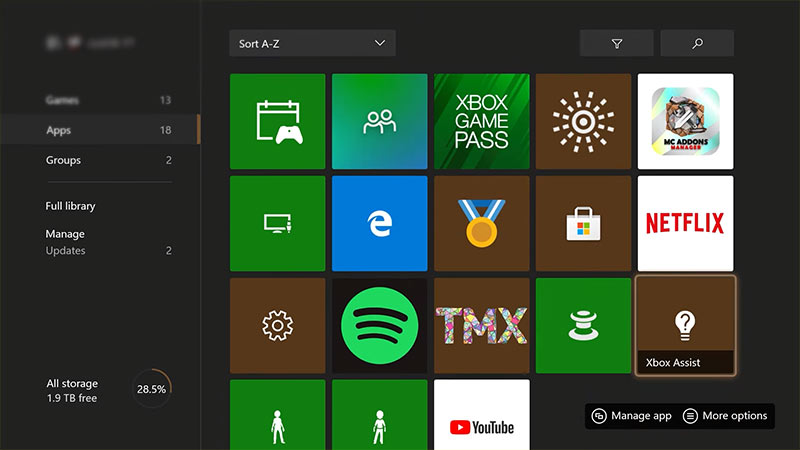
- From the home screen of your Xbox One, go to ‘My Games & Apps’.
- Choose the game/app that you want to uninstall.
- Click the ‘Menu’ button on your controller and select ‘Manage game/app’.
- Now, hit on ‘Uninstall’.
Clear Local Saved Games
On the Xbox One. your game data is backed up to your console as well as on the cloud. Since your game data is already saved to the cloud, it will unnecessarily utilise your console storage space. Here’s how to delete it:
- Press the ‘Xbox’ button on your controller and go to ‘Profile & System’
- From here head to ‘Settings’ > ‘System’ > ‘Storage’
- Once you’re on ‘Manage Storage Devices’, click on ‘Clear local saved games’.
Remove Leftover Add-ons
Another way to expand your Xbox One storage is by removing the items that remain after you uninstall a game. Here’s how to remove it:
- Press the ‘Xbox’ button on your controller.
- Again, go to ‘My Games & Apps’.
- Select ‘See All’ and click on ‘Manage’.
- Now, go to ‘Free up space’.
- Here, you will be able to choose ‘Remove Leftover Add–ons’.
- Finally, press on ‘Uninstall All’.
Use an External Hard Drive for the Xbox One
This is the last method to expand storage on your Xbox One. Compared to the ones mentioned above, this will cost you money as you will need to purchase a Hard drive. Keep in mind that the minimum storage of the external hard drive must be at least 256 GB while the maximum should be 16TB. It should also support USB 3.0. Here are the steps to add the external hard drive to your Xbox One:
- Plug the drive into any of the USB ports on the Xbox One.
- Press ‘Next’ once a screen pops up.
- Choose a name for the device as per your liking.
- Now, select ‘Install new things here’ option to automatically install games on the hard drive.
- Finally click on ‘Format storage device’ to complete the process.
That’s all you need to know about how to get more storage on Xbox One. If you liked this guide, check out everything related to Xbox One right here on Gamer Tweak.

