Monster Hunter Rise is finally ready to download and play as a demo on PC. In this guide, we’ll walk through how you can download the Monster Hunter Rise’s demo and play it on your PC.
Monster Hunter Rise Demo For PC – How to Download?

Monster Hunter Rise is available for free to download as a Demo on Steam. You can simply head to the website and download the demo then play the game. Here’s a more detailed way of how to download and play the Monster Hunter Rise Demo on PC.
- Launch Steam.
- Ensure you have a steam account.
- If not, get one created.
- Log in to Steam.
- Now simply type in Monster Hunter Rise Demo in the search bar on steam.
- Ensure you haven’t missed out the “demo” keyword.
- Subsequently, simply select it from the list.
- Click on “Play Game”.
- Furthermore, this will indicate a download.
- Once downloaded, simply launch the installation.
- You can even choose to launch the game from Steam.
- Alternatively, if you don’t have the steam app, you can access it from the browser.
- Furthermore, you can also get the demo by visiting the monster hunter rise website.
- You’ll be redirected to Steam from here and you’ll need to follow the same steps.
- Ensure you have atleast 10 GB of free space on your system for the game to download, install and run.
- Moreover, also make sure that your system corresponds to the requirements.
- If you wish to play with your friends, they can download the game as well.
System Requirements
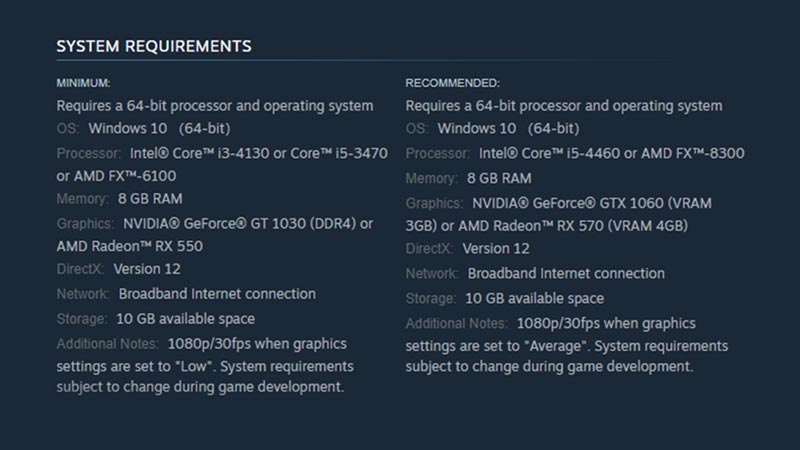
Here are the system requirements your system requires in order to run Monster Hunter Rise. Ensure your system meets the minimum requirements at the very least in order to avoid issues and errors. These requirements were taken directly from the website for Steam Monster Hunter Rise Demo.
We hope this guide was of assistance to you. If you want to try out some cool stuff in-game, here are the best mods to use in Monster Hunter Rise.

