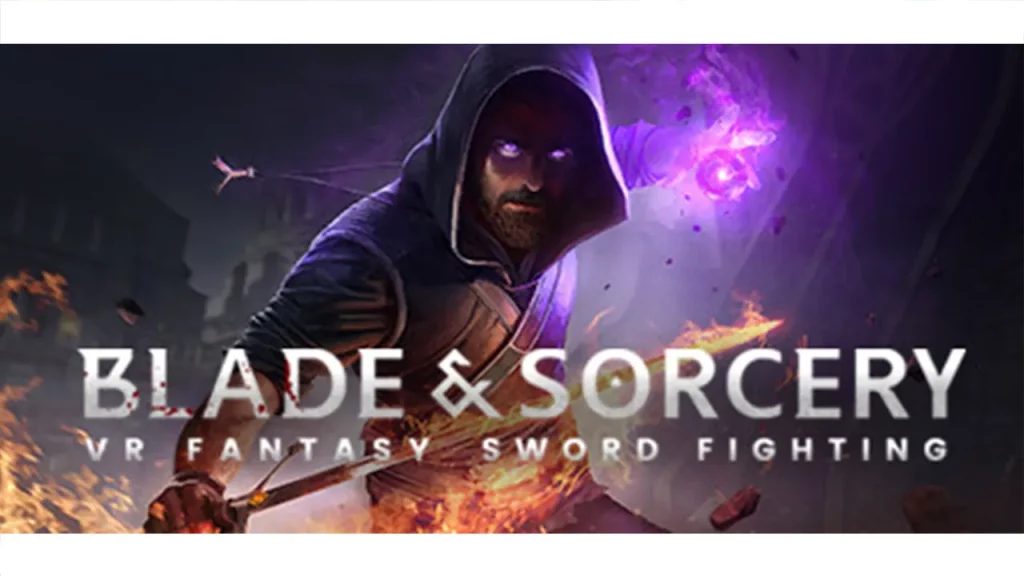Recently, several players have complained that their Blade and Sorcery Mods are not working. Despite installing the Mods after following the steps correctly, the Mods simply won’t show up. Here, we will mention all the possible reasons why it’s happening. Moreover, we will also tell you some fixes to resolve this problem.
Here’s How to Fix Blade and Sorcery Mods Not Working Issue
Check Compatibility
First of all, the version of the Mod and the game must be the same. If both of them are different, then the installed Mod won’t show up after launching Blade and Sorcery. So if you are using Blade and Sorcery version 8.4, then the downloaded Mod should be compatible with it. You can always check the version of the Mod in its description while downloading.
Check if the Mod is Properly Installed
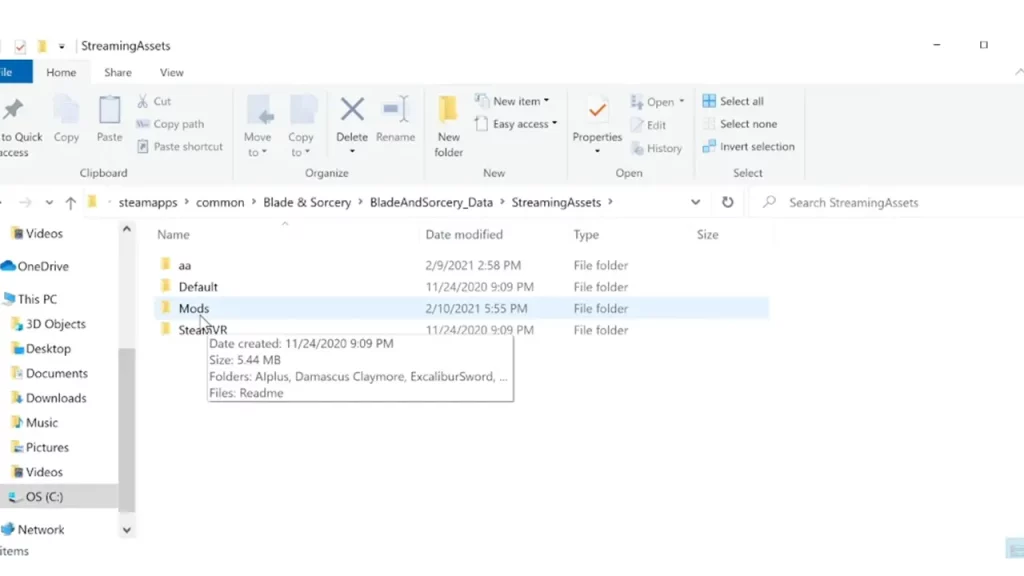
One of the most common reasons why Blade and Sorcery Mods are not working is because they are placed in the wrong location. All the Mods should be copy-pasted inside Blade and Sorcery > Streaming Assets > Mods. If there is no Mods folder there then you can create one manually. But make sure that you have installed the Mods right here.
Make sure you have Extracted the Mod File
Whenever you download a Mod file from the internet, you may have noticed that it comes in an archived form. You actually have to extract that file using third-party software like Winrar and then copy-paste it inside the Mods folder. The game does not read an .rar or .zip file so this can be a major reason why Mod your installed Mod is not working.
That’s all you can do to fix the issue where Mods are not working in Blade and Sorcery. For more content related to Mods, make sure to stay connected with us right here at Gamer Tweak.