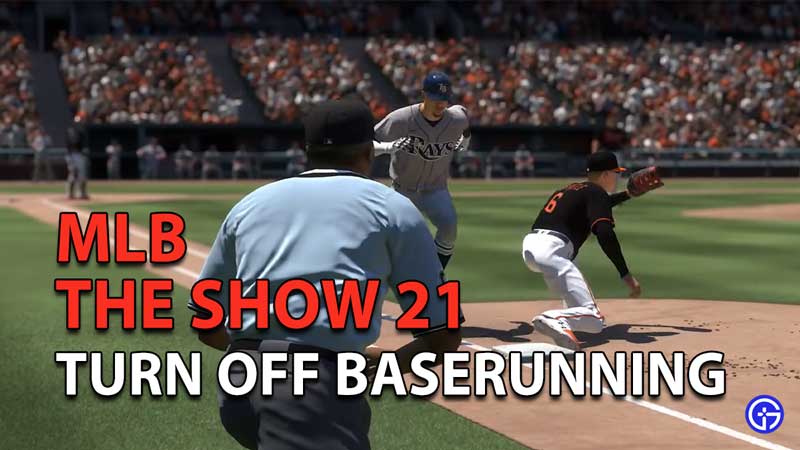Baserunning is an additional offensive gameplay feature in MLB The Show 21. This feature is one that has been a staple of previous MLB titles too. With the Baserunning feature, you can take control of all your baserunners. You can use it to move a runner individually or all baserunners together if the bases are loaded. However, this can become a tad bit overwhelming if you are new to the game as the game keeps this feature turned on by default. Fret not, as we tell you how to turn off the Baserunning feature in MLB The Show 21.
How to switch off Baserunning in MLB The Show 21

- To turn Baserunning off in MLB The Show 21 first pause the game.
- In the Pause Menu, go to the Settings tab.
- The Settings menu has a dropdown list in which you can see the Gameplay Settings option.
- Select the Gameplay Settings option.
- With the Right Key, switch the menu lists till you come onto Batting and Baserunning settings.
- Go to the Advanced options section in the Batting and Baserunning settings.
- Here you will see 2 options, Baserunning Decisions and Baserunning Interface.
- Go over to Baserunning Decisions under Guess Pitch.
- Switch Baserunning Decisions onto the Auto Mode.
- This will allow AI to take over all the Baserunning decisions for you.
The Baserunning feature is pretty good for veterans of MLB The Show 21 as it allows them to steal a base at times. However, it is also a bit too much at times as you have to operate multiple controls. It is more of an advanced feature that you can get accustomed to as you go on.
This is everything you need to know about how to turn off the Baserunning feature in MLB The Show 21. However, if you still want to have a go at it yourself our Baserunning Guide will help you out.