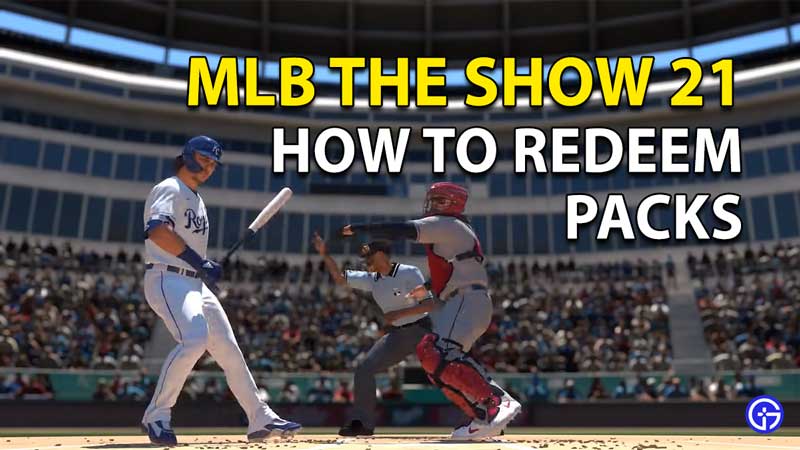MLB The Show has always had the facility of Redeeming Packs in the game. And MLB The Show 21 is no different from the norm in that regard. MLB The Show 21 allows you to Redeem various packs with different awards ranging in variety. You can get skill boosts, players, gear, and a variety of other stuff in these packs. There are even a variety of packs, with each having a minimum level of rarity in the drops they give out. So scroll down and have a look below at how to Redeem Packs in MLB The Show 21.
How to Redeem Packs in MLB The Show 21
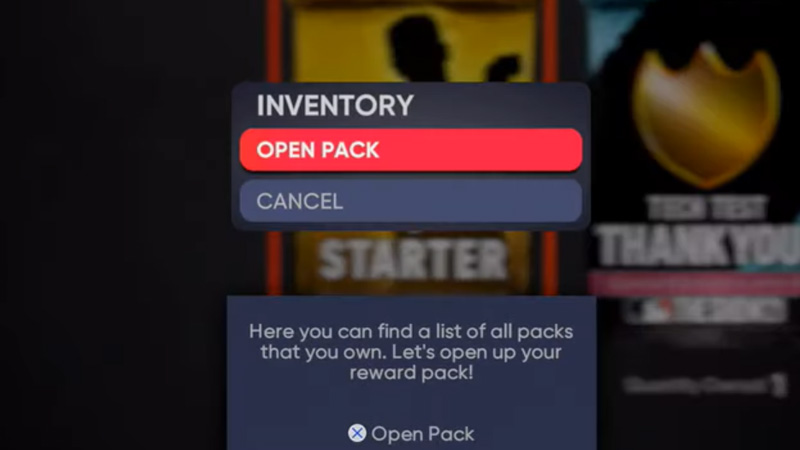
- To Redeem Packs go to the ‘Packs’ section in The Show 21 game menu.
- Click on the ‘Packs’ sub-menu.
- Here you will see all the packs that you have purchased and received.
- Interact with a pack by clicking ‘X’ on PlayStation and ‘A’ on XBOX.
- You will see a pop-up with two options saying ‘Open Pack’ and ‘Cancel’.
- Click on ‘Open Pack’ by pressing ‘X’ on PlayStation and ‘A’ on XBOX.
- This will help you in Redeeming your pack.
How to Redeem Deluxe Edition packs in The Show 21
- If you have the digital deluxe edition of MLB The Show 21 then you will already have the packs in your inventory.
- If you have purchased the physical version of the same you will see a 25 character code on the bottom of the Add-On sheet.
- For XBOX you will have to go to the Microsoft Store and search for the Redeem tab and enter this code there.
- In the case of PlayStation visit the PlayStation store and look for the Redeem option and then enter the code.
- Doing so will add all the Deluxe rewards packs to your game inventory.
- After this, click on the ‘Packs’ sub-menu.
- Here you will see all the packs that you have purchased and received.
- Interact with a pack by clicking ‘X’ on PlayStation and ‘A’ on XBOX.
- You will see a pop-up with two options saying ‘Open Pack’ and ‘Cancel’.
- Click on ‘Open Pack’ by pressing ‘X’ on PlayStation and ‘A’ on XBOX.
This is everything you need to know about how to redeem packs in MLB The Show 21. Now that you have redeemed your packs find out how to Pickoff a runner or enjoy the game with your friends online.