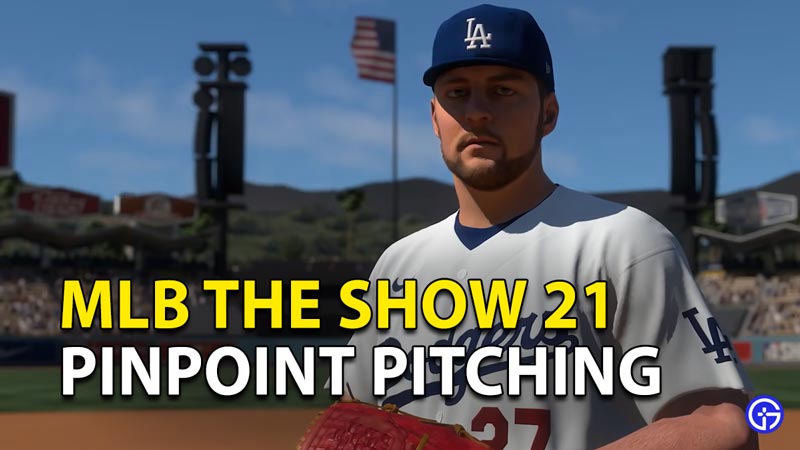Pinpoint Pitching is a new addition to MLB The Show 21. It makes its debut in this year’s title and is a nice and welcome change. Pinpoint Pitching promises to add accuracy and timing to the pitches. It will be a good test for your hand-eye coordination in general. Pinpoint Pitching has another hidden feature as it mimics a player’s Pitching action precisely. Its accuracy is better than some of the other Pitching Interfaces in the game and is quite intuitive too. This is the complete guide on how Pinpoint Pitching works in MLB The Show 21.
How to use Pinpoint Pitching in MLB The Show 21
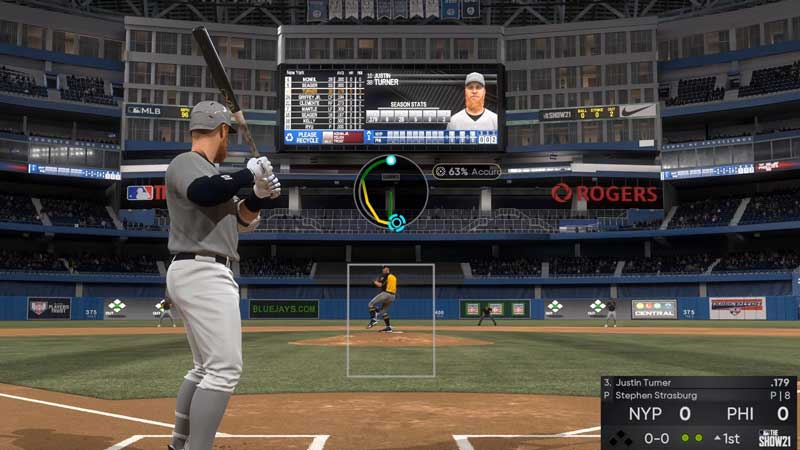
- To switch to Pinpoint Pitching go to the Settings in the game menu or pause menu.
- After this, you will come across another Settings option in a dropdown list.
- After selecting the second Settings option you will see Gameplay Settings.
- Open Gameplay Settings and you will come across various lists.
- Now, scroll through the lists by using R2 on PlayStation and RT on XBOX.
- Once you come to the Pitching menu go down to Pitching Interface.
- Now scroll right and switch the options onto Pinpoint Pitching.
- Doing this will activate Pinpoint Pitching in MLB.
Now coming over to how Pinpoint Pitching actually works. Once you have activated Pinpoint Pitching you will see a circle on the HUD. First, you will have to select the type of pitch you want to throw. There are 4 options for the type of pitch you desire to throw. You can even add and remove certain types of pitches in the game. Once you have selected the type of pitch the circle will pop up over the Strike Zone.
Within this circle, you will see some distinguishable lines. Your task is to retrace and draw these lines with the Right Analog Stick on your controller. All that you have to do is retrace these lines correctly and fluidly in order to improve your accuracy. Any erratic movement will cause the accuracy to decrease.
While retracing these lines you also need to keep an eye on timing. You need to be quick enough with your movements so that the pitcher has a good windup motion. The Pinpoint Pitching HUD circle will also indicate the speed of the windup motion. A green color line will indicate optimal speed in your movement. A yellow line indicates moderately okay movement whereas a red line showcases a bad movement which can either mean you’ve gone too fast or too slow.
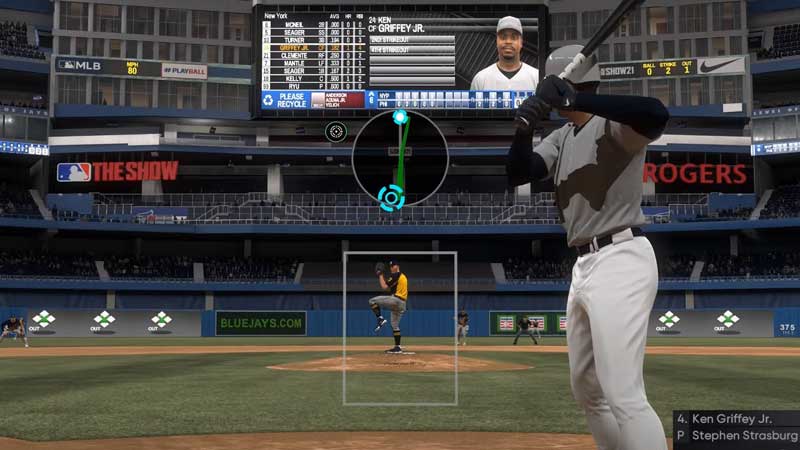
After this comes the third and most important part of Pinpoint Pitching. Once you complete the Windup properly a tiny circle will be highlighted towards the end of the Windup motion lines. This circle indicates that you have successfully completed the Windup. After this you will see that a second circle will pop up inside the larger HUD circle. This indicates the releasing action of your chosen pitch.
You need to quickly and smoothly flick the controller onto the second circle. Doing this in the most fluid manner will work to your benefit and you will release an accurate pitch. Timing and retracing the lines properly should be your ultimate goal in Pinpoint Pitching. Try practicing Pinpoint Pitching in the Bullpen and in Practice sessions. This will have dual benefits as you can improve your Pitching Skills as well as increase the skills of your created ballplayer.
This is everything you need to know about how Pinpoint Pitching works in MLB The Show 21. While you are here have a look at what are the best Pitching Settings in MLB and learn about the CFD Drain stat.