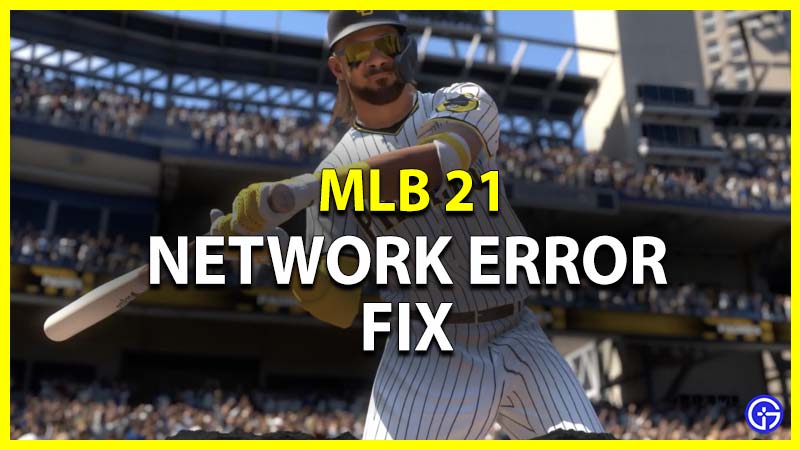Most online games have launch day issues, some less problematic while some really problematic. MLB The Show 21 launched without too many problems except that there’s this Network error which is bugging players. When you get this connection issue, you will get an error message which says that A Network Error Has Occurred. Here’s how to fix MLB the Show 21 Network Error on the PS4,PS5 and Xbox consoles.
MLB The Show 21 Network Error Fix

A network error could show up if there’s a problem from the servers or it could be from your side as well. So, first off, check if the servers are down. You can find out from sites that report downtime/outage or even check the social media handles of the game or developers. If it’s a problem from your end, then try a few things noted below:
- Restart your device.
- Make sure to get a network test done by going to Settings and then heading to Network and Test Internet Connection.
- A network error could come up if your date and time is not updated. If it’s an incorrect one, there’s a high chance of this connection issue occurring.
- If your internet connection is slow, use a wired connection to test things out.
- Go ahead and change the DNS Settings of your console.
- If possible, change your router and keep NAT Open.
- Try Port forwarding.
- Modems with the Intel Puma 6 chipset could bring up latency issues and network errors. A modem with the Broadcom chipset might potentially help.
With these solutions, you will be able to fix the MLB the Show 21 Network error on PS4, PS5, Xbox One and Series S/X. When nothing works, it’s most probably related to the game servers and it should be up and running soon.
Once this connection issue is solved, you will be able to play the game easily and show off your baseball skills. In case you need any help with this game, we’ve got lots of MLB 21 tips and tricks that will guide you through it. Check them out right away.