You can make Private servers in Roblox to control how you get to enjoy an Experience. Different Experiences usually have several players on a public server at the same time. These randoms can often interrupt you while you are trying something like redeeming a code, texting a message in-game, or doing other things. So using a VIP server lets you enjoy the Experience only with your friends or the people you choose to invite. The best part is setting one up is quite easy, so here is what you do:
How to Make Private Servers in a Roblox Experience
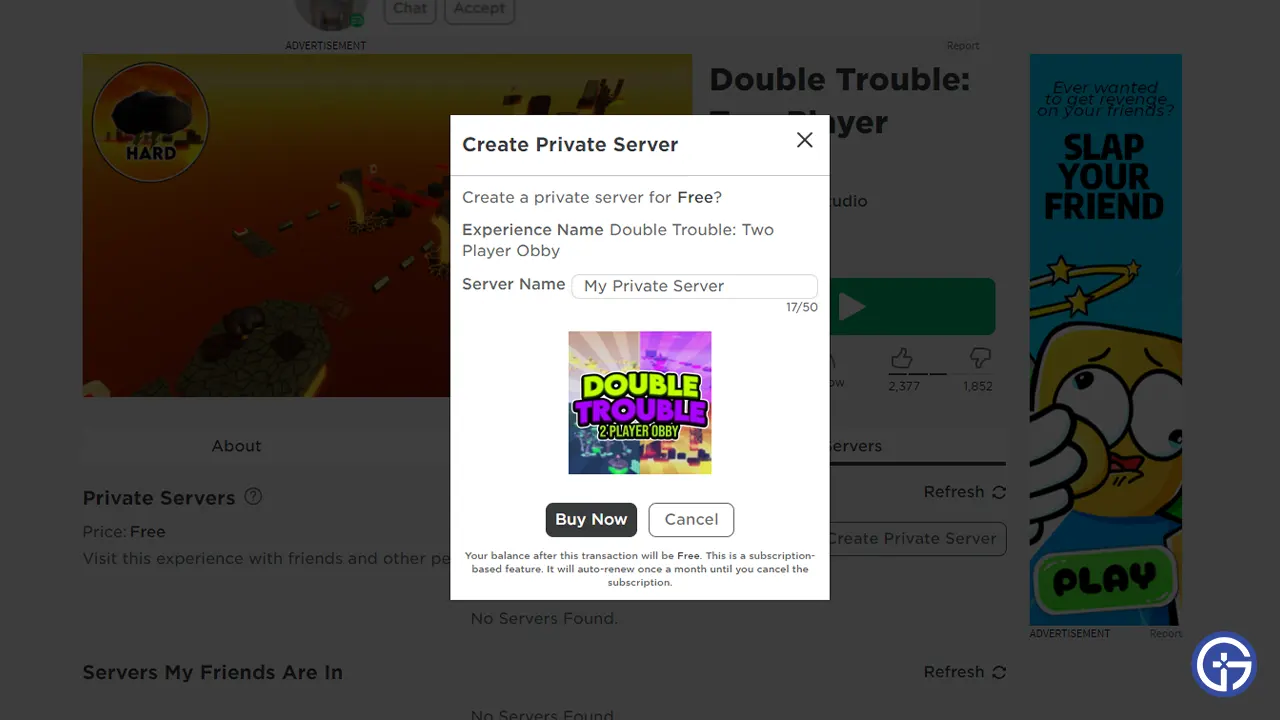
You can make a Private Server from the Servers tab of an Experience. You cannot create one for any game, the developers should have that option enabled for it. But if the experience you are trying to play supports it, then here is what you do:
- On the game’s Roblox page, click on the Servers tab.
- Here, the Private server will either be free or cost you some Robux.
- Click on the Create Private Server button.
- Give your Private Server a name.
- Next, click on the Buy Now button.
You can now configure your newly purchased private server anytime while your Subscription is active.
How to Create a Private Server for Your Experience
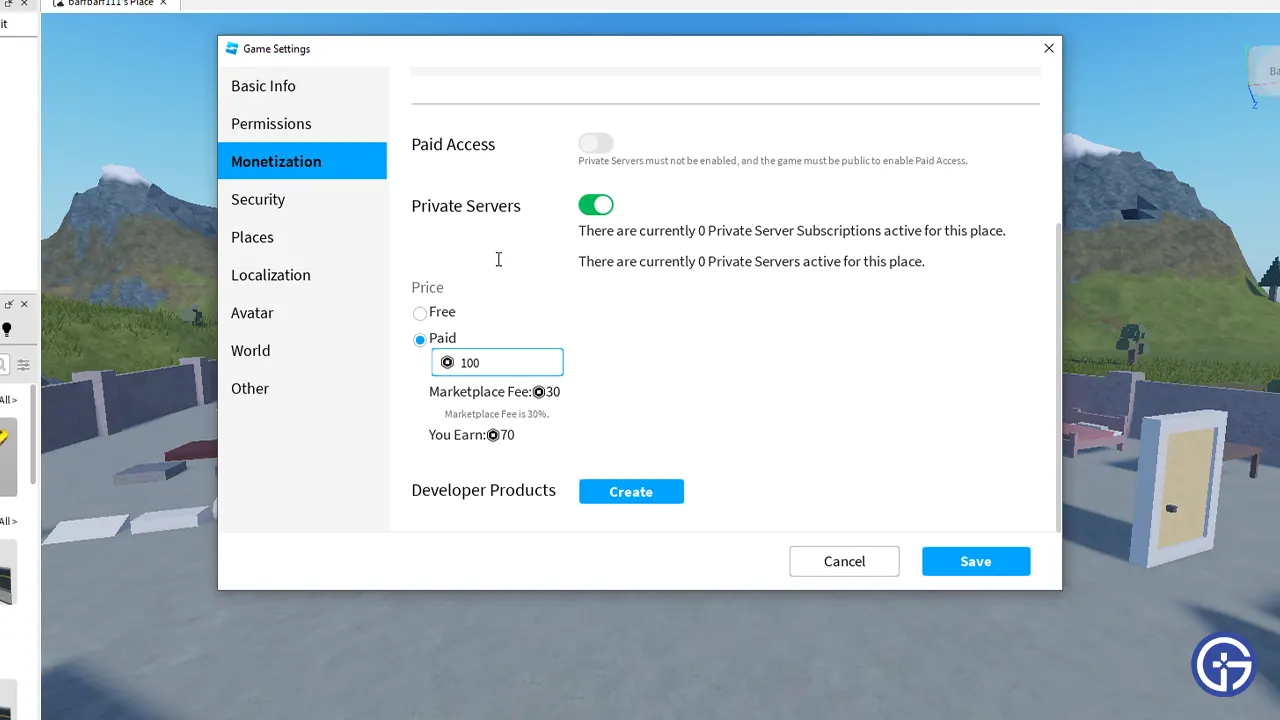
- Click on the Create tab on your Roblox home page.
- Select your Experience, that you wish to enable the Private Server option for.
- Here, click on Edit in Studio.
- Now, click on the Game Settings button in the Settings section of the Home tab.
- Next, under the Monetization section on the left side.
- Toggle Private Servers On.
- You have two options here:
- You can either keep private servers free for everyone.
- Or you can choose Paid and set Robux amount to monetize your experience’s private servers.
- Click on the save button.
Now whenever a user tries your Experience, they can find the option to set up their own VIP server in your game.
Is Private Server in Roblox Free?
Private Servers can both be free or paid. The developer of the Experience gets to decide whether they want to monetize their game with Private Servers. Free servers won’t cost anything, but Paid servers will cost players a monthly fee. This fee is then split and goes to the Marketplace and creator of the Experience.
How Much Does it Cost to Make a VIP Server?
As a creator, you get to decide the price of your Private Server. But it needs to be at least 10 Robux if you are making a Paid Server. Else you can choose to keep it free.
If the developer of the Experience changes the price of the Active server, it will cancel all active subscriptions. Players that had the subscription will get a message in their inbox about it.
How to Cancel Server Subscription
To cancel a VIP server subscription, you have to toggle it off by configuring it.
- On the home screen, click on Inventory.
- Under the Categories scroll down to Private Servers, and choose My Private Servers.
- Now you can see all the games where you have Private servers.
- Click on the Experience of which the VIP server you want to cancel.
- Now, click on the Servers tab.
- Below, you will be able to see your Private server.
- Click on the 3 horizontal dots on the right and click on Configure.
- Below, the Experience you will see Subscription Status.
- Toggle it off.
Now your Renewal Date will turn into an Expiration Date. You will still be able to use your Private server until it expires.
That is everything on Private Servers from setting one up to canceling it in Roblox. VIP servers aren’t the only way to earn money, you can also make custom shirts. And for any other help, head over to our Roblox section.


