A house interior design is incomplete without a mirror, especially if you are planning to build an aesthetic bathroom or bedroom. In this guide, we will take a look at how to make a mirror banner in Minecraft. Note that the mirror does not actually work but it will surely add a touch of ‘realism’ to your rooms.
How to Make a Mirror in Minecraft (Banner Guide)
Here’s the list of the crafting materials you need and the step by step process. To craft a mirror, players require:
- Stick
- Light Gray Wool
- Bone Meal
- Light Blue Dye
- Ink Sac
Crafting Process
Stage 1

- First, take a Stick from your inventory and place it in the last row in the middle of the Crafting Menu.
- Then, pick up Light Gray Wool and place it in the top two rows entirely.
- This will create a Light Gray Banner. Drag and add it to your inventory.
Stage 2

- Now, open up the Crafting Menu again and place the Light Gray Banner in the bottom row’s middle slot.
- Click on Bone Meal and place it diagonally in 3 slots in this direction –> /
- This will create the Light Gray Banner White Bend Sinister.
Stage 3
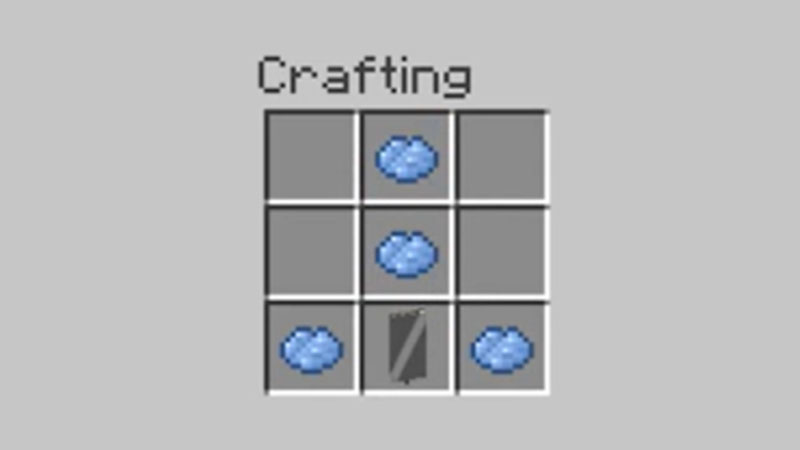
- Place the Light Gray Banner White Bend Sinister in the last row’s middle slot.
- Place Light Blue Dye in the middle of the first two rows. Also put it in the 1st and 3rd slots in the last row.
- This will create the Light Gray Banner White Bend Sinister Light Blue Base Gradient.
Stage 4

- Now take the Light Gray Banner White Bend Sinister Light Blue Base Gradient and place it in the middle of the top row.
- Take Bone Meal and place it on the 1st and 3rd slots of the first row as well as the middle slots of the other two rows.
- This creates the Light Gray Banner White Bend Sinister Light Blue Base Gradient White Gradient.
Stage 5

- Pick the Light Gray Banner White Bend Sinister Light Blue Base Gradient White Gradient and place it in the center of the second row.
- Take an Ink Sac and place it in all the remaining slots.
- This creates the Light Gray Banner White Bend Sinister Light Blue Base Gradient White Gradient Black Bordure.
That’s how to make a mirror in Minecraft (banner design). Now go ahead and place the item at your preferred location and that’s it. This is how you can make your house designs more realistic looking (even though the mirror doesn’t work). A lot of players are asking for a real mirror to be added in the game, which can be tough coding-wise because it needs to show the user-generated world back to the player. Many AAA games shy away from using a real mirror or find workarounds by adding a cracked mirror. Due to the existence of Raytracing though, the newer games have a significant advantage while depicting reflective surfaces.
But, I digress – back to Minecraft! You can check out this video by JohnRVF which uses the Loom to put patterns on the mirror banner. This is the second method which is also slightly quicker.
If this helped you out, we’ve got lots more Minecraft guides right here on Gamer Tweak for you.

