You may have seen videos about a mod called Cocricot online which transforms your Minecraft world and adds European architecture to it. This resource pack is aesthetic, cute and makes the game look very unique. Check out more about the Minecraft Cocricot Mod or Texture Resource Pack and how to download it right here.
What is the Minecraft Cocricot Mod and is it a Free Download?
Minecraft Cocricot Mod is a free Japanese resource pack which focuses on architecture. It will add a lot of materials which will give you a complete modern European look including furniture, decor, art and more which will turn things around completely. You can get a cityscape, cafe and much more through it. Players can show off their creativity and interior design skills through this resource pack.
How to Download, Install and Use Cocricot?
If the pictures and videos of the mod have impressed you and made you want to try out the mod, here are the steps to install it.
- First head to this website to download Cocricot Minecraft mod.
- Optifine is required to use this Textures mod.
- You also need Forge.
- Once you have installed everything, you need to use Cocricot.
- Do it by clicking on Options and then select Resource Packs.
- Then click Open Resource Pack Folder and use the zip file of Cocricot in the folder.
- Close Minecraft and relaunch it.
- Choose Cocricot from the Resource Pack selection screen.
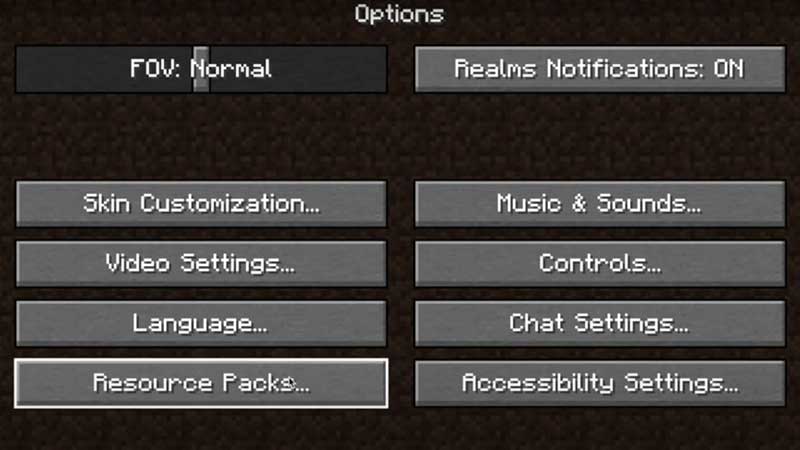
Note that you have to change some settings to ensure that things run smoothly with this mod. The website instructs players to enable CTM, changing the Video settings > Details > setting Trees to Smart or Fancy and removing square clouds. All of the details are mentioned on the website of the resource pack which has a Starter Guide included.
So, that’s how you can download and use the Cocricot mod. It is worth a try because the way it changes your world is something totally unique. If you are searching for more Texture packs, the best mods and shaders to use in Minecraft 1.17, we’ve got guides on those as well.


