Minecraft is a sandbox game that like Infinite Craft lets you experiment with materials and create something new out of it. While it has been more than a decade since its release, its popularity has only increased due to obvious reasons like creative mode. So, if learning the recipe of a video game made you curious about this game, then you are at the right place. Here are all the ingredients and combos you can use for it.
How to Make Minecraft in Infinite Craft
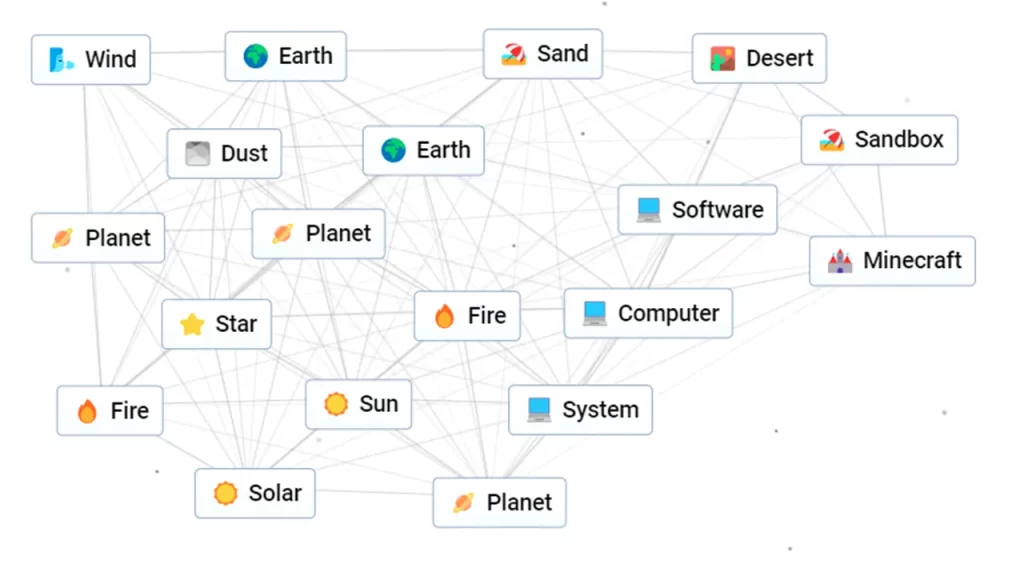
You have to combine Sandbox with Software to get Minecraft in Infinite Craft.
How to Get Sandbox and Software
Sandbox is made by combining Desert + Software.
Use this combination to make Software:
- Wind + Earth = Dust
- Earth + Dust = Planet
- Planet + Planet = Star
- Star + Fire = Sun
- Sun + Fire = Solar
- Planet + Solar = System
- System + Fire = Computer
- System + Computer = Software
Use this combination to make Desert:
- Wind + Earth = Dust
- Dust + Dust = Sand
- Sand + Sand = Desert
Now, you have all the ingredients required for the recipe. First, combine the Desert + Software to get Sandbox. Then, mix the Software + Sandbox to get Minecraft. By further combining Minecraft with Sandbox, you will even get Terraria.
How to Create Minecraft (Alternate Recipe)
Another way to craft this game is by combining Diamond and Software. It is a longer version of the recipe. However, you will get items that can be mixed with Minecraft to get things like Pickaxe and Nether Portal.
Use this combination to make a Diamond:
- Fire + Fire = Volcano
- Volcano + Fire = Lava
- Lava + Earth = Stone
- Lava + Stone = Obsidian
- Obsidian + Steam = Glass
- Glass + Obsidian = Mirror
- Mirror + Mirror = Kaleidoscope
- Stone + Earth = Rock
- Kaleidoscope + Rock = Crystal
- Crystal + Crystal = Gem
- Gem + Gem = Diamond
By combining two pieces of Diamond, you can create a Diamond Block. Use the Kaleidoscope on the Diamond, and you will get a Rainbow. Additionally, Mirror + Diamond gives us a creature of the dark, a Vampire.
Recipes That Use Minecraft in Infinite Craft
You can combine various ingredients to create elements like these:
- Minecraft + Statue = Enderman
- Minecraft + Obsidian = Nether Portal
- Minecraft + Architect = Steve
- Minecraft + Pyramid = TNT
- Minecraft + Toy = Lego
- Minecraft + Sandbox = Terraria
- Minecraft + Glass = Window
- Minecraft + Wind = Minecart
- Minecraft + Terraria = Starbound
- Minecraft + Nether Portal = Hell
- Minecraft + Enderman = Herobrine
- Minecraft + Pickaxe = Diamond
- Minecraft + Window = Minecraft Windows 10 Edition
- Minecraft + Planet = Minecraftia
- Minecraft + Plant = Cactus
- Minecraft + Jurassic Park = JurassiCraft
- Minecraft + Paradise = Eden
- Minecraft + Knowledge = Redstone
With this, we wrap up how to get and use Minecraft in Infinite Craft. For more topics like this make sure to check out our dedicated section. We have covered topics like how to make Brick and create Electricity.

