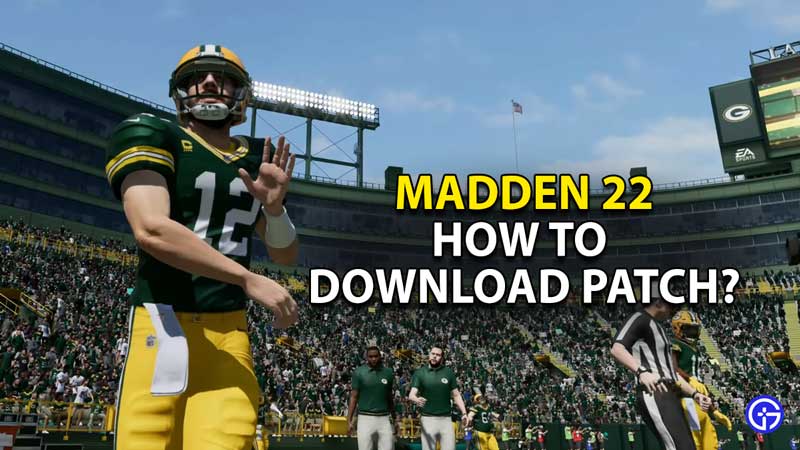As with pretty much every sports game, you can expect a new patch download along with updates for Madden NFL 22 every now and then. These patches and updates not only aim to take care of bugs and errors, but they also bring some much-needed updates in terms of rosters and other such elements. If you are looking to get the latest version of your favorite sports game on PC, Xbox Series S/X, or PS5/PS4, we have got just the guide for you. Here, we will walk you through the different steps you can take to download the latest patch.
Madden 22 – How to Download Patch & Updates For PC, Xbox, PS5/PS4?

PlayStation (PS4/PS5) – How to Download Madden 22 Patch
In order to download the latest Madden 22 patch for PS5 and PS4, all you need to do is go to Settings. From here, head over to Power Saving Settings at the bottom of the menu. Now, select Set Features Available in Rest Mode and then make sure to click on Stay Connected to the Internet option.
By doing so, you will make sure that your console downloads updates automatically. You will notice this whenever you switch the console to rest mode. You will notice an orange light, indicating that the PlayStation is connected to the internet.
Alternatively, you can simply click on the Madden NFL 22 icon on your menu and then click Options. From here, click on Check for Updates.
PC
If you play Madden 22 on PC, you will probably find updates very easily. Since the game is exclusively available on Origin, you only need to open the client and directly check for updates.
Xbox Series S/X, Xbox One
For your Xbox consoles, you can enable automatic updates by clicking on Updates and Downloads inside the System menu in the Settings.
When you do so, make sure to click on Keep my Games and Apps up-to-date. Doing so will ensure your device automatically installs the latest patch each time the developer releases it. This will occur even when your device has been switched off.
Just like in the PlayStation, you can alternatively head into the My Games and Apps menu and click on Manage. Next, click on Updates and then look for Madden. Next, press the menu button and select Update.
So there you have it. With these simple steps, you will find yourself enjoying the latest patch and updates from the developers of Madden on PC, Xbox, and PlayStation. Now that you know how to do so, take a look at our guide on How to Player Lock in Madden NFL 22.