Apex Legends mobile has been a raving success this past year. Ever since it came out, players have been dying to get their hands on this game and play it with their friends. Sometimes, players are forced to sign out in order to play with a different account or share a device with someone else. However, ever since the latest update, the log out button has moved from where players were used to seeing it to somewhere that not all can find. In this guide, we will show you how to log out and sign back in on Apex Legends mobile.
How to Log Out and Sign In on Apex Legends Mobile
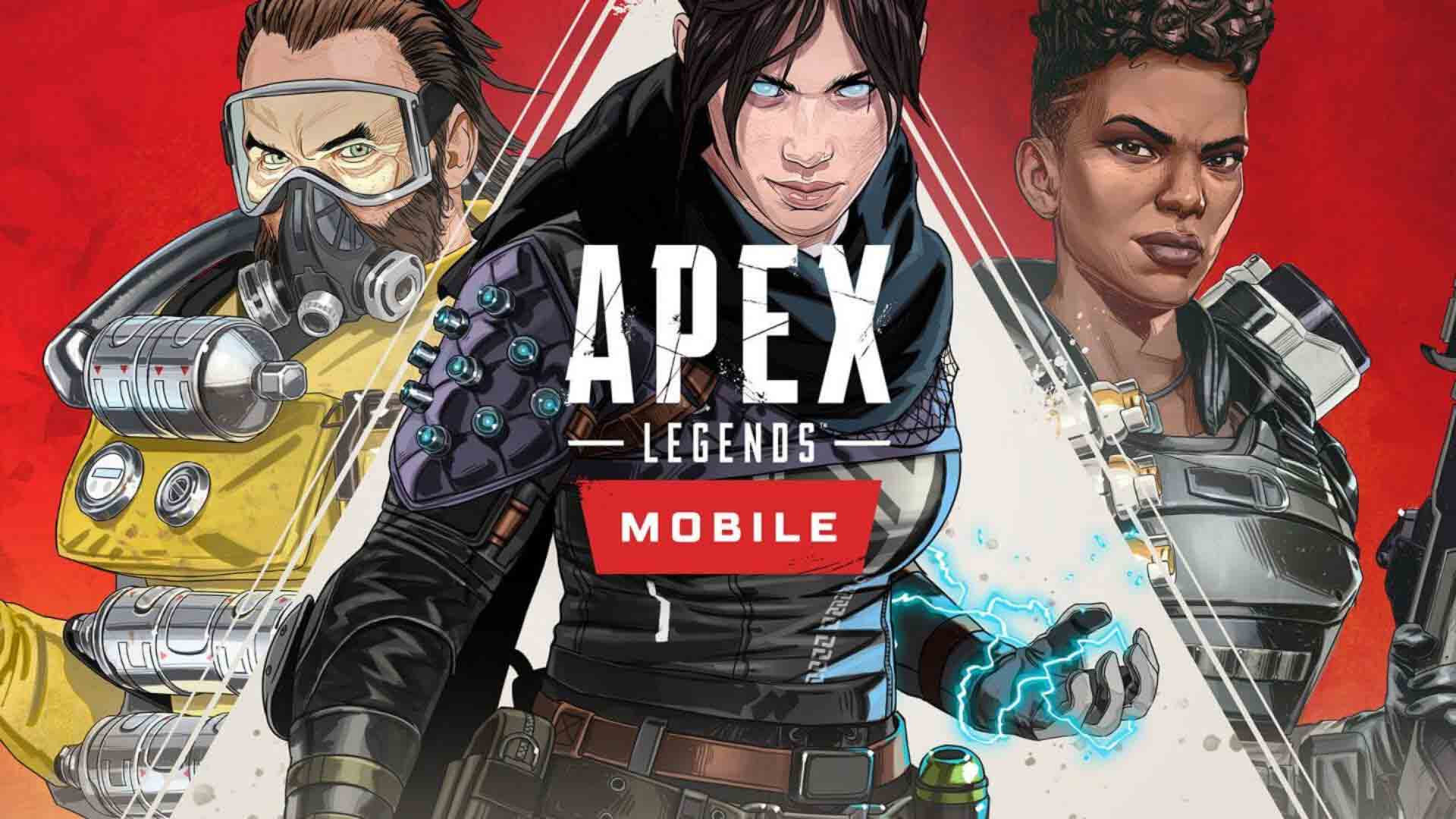
If you want to sign out of your Apex Legends mobile account then follow the steps in this guide. Remember that account progress does not transfer if you connect this game with another account. This means that you will have to start all over again when you sign in on a new and different account.
To log out of Apex Legends, you will have to log out through your in game settings. Given below are the steps for the same.
- Go to your in-game settings from the bottom right of the lobby
- Look to the top right of your screen
- You should now be able to see the log out button
- A prompt will appear asking if you are sure that you want to log out
- Select Ok
- A loading video will now play
Now, you will have logged out from your iOS or Android device. To log back in, you can easily do so by either using Guest, Apple ID, or through More.
This was your guide on how to log out of Apex Legends mobile on Android and iOS. Now that you know how to log out of Apex Legends mobile, check out these Apex Legends guides.

