Genshin Impact is available across multiple platforms including mobile, PC, and PS4, and will soon be available on Switch as well. Hence, the developers have long added a cross-save feature in the game. You can simply link your Genshin Impact accounts on PC and mobile to seamlessly switch between platforms.
There is no cross-save functionality available for PS4 currently. Hopefully, this might change in the future, but for now, only PC and mobile players can link their accounts to enjoy the game on both platforms.
Genshin Impact: How Can I Link My Accounts
You can link accounts in Genshin Impact by heading to Settings>Account<User Center and then hitting the “Link” option. This will send an email to the address associated with the Genshin Impact account. The sent email address will have a verification code. When you enter the code from the email into the verification section of the game, your account will be linked.
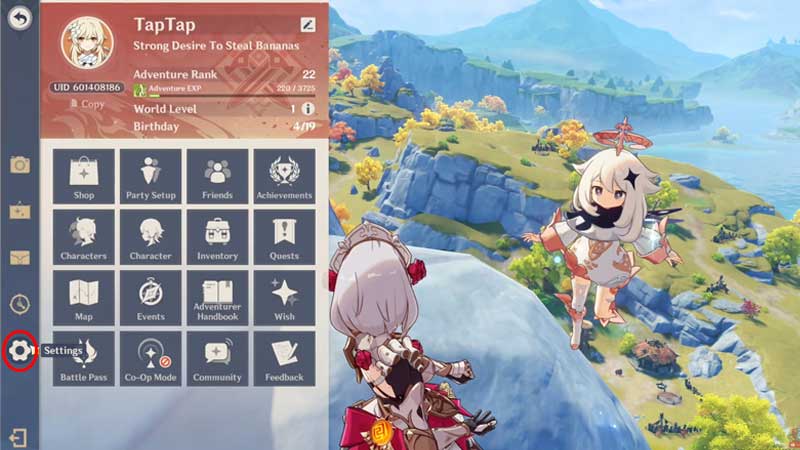

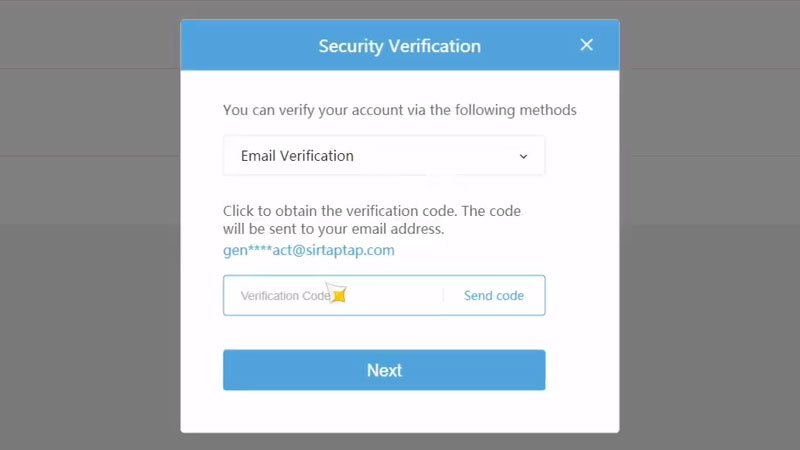
Linking accounts will let you experience the game on both platforms without the need to explore from the start. You can simply play on the PC, save the game, and then use mobile to continue playing from where you left. You can also link your Genshin Impact accounts with the help of social media platforms including Game Center, Facebook, Twitter, and others.
That’s everything you need to know about how to link accounts in Genshin Impact. If you want to progress quickly in the game, make sure to read our farming guides that will walk you through different locations to get some valuable items and materials. You can start by reading how to get tomatoes and ham, both cooking ingredients. A new update is about to be launched for Genshin Impact soon. The update brings several new characters to the game, among which is Scaramouche. You can read who is Scaramouche and what will be his elemental skills right here.

