Players playing Legends of Runeterra have recently been left feeling frustrated after the occurrence of a Game Client Mismatch error. The said error stops individuals from playing with each other. Some players have even noticed that this happens with them even when their friends are on the same patch as them. With gameplay being affected, there are a lot of people who want to know a solution to end this issue once and for all. If you are one of those players, we have got just the guide for you. Here, we will walk you through the different potential solutions for this issue.
How to Fix Game Client Mismatch Error in Legends Of Runeterra?

Check your Internet
One of the first things you can do when you face such issues as the Game Client Mismatch error in Legends of Runeterra is to check your internet connection. Since the error is related with the multiplayer aspect of the game, there is a possibility that a malfunctioning internet connection could be to blame. If so, you can try switching networks if possible. You can also try and use mobile hotspot as a possible alternative network.
Check Legends of Runeterra Server Status
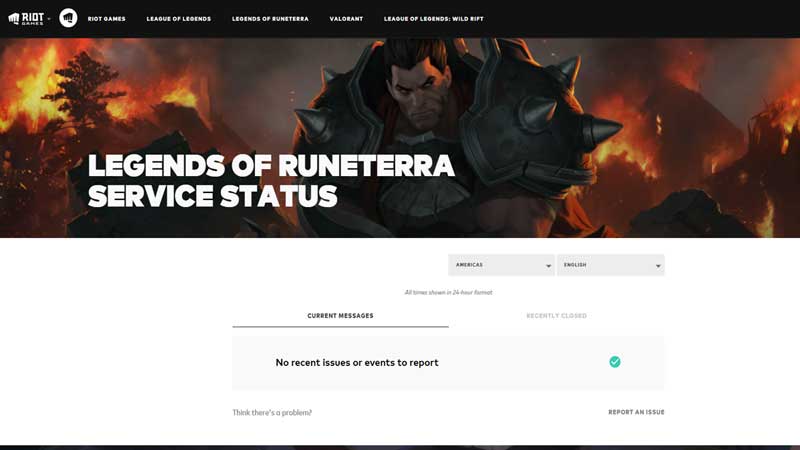
You can head over to the official Riot Games website to check the server status for Legends of Runeterra. Doing so will help you identify if there are any reasons behind errors in the game. You will also find information about future server maintenances too, helping you be prepared in case there are problems.
Check for Legends of Runeterra Updates
You might also want to know if your game is running on its latest version. Having a game that is up to date will help make sure there are no bugs and errors. We recommend you head over to the App Store or the Play Store (depending on your device) and check for any updates to the game. If you do find updates, download them and then try to run the game. If you still come across any issues, you might need to keep reading this guide for other solutions.
Log in with Alternate Account
You can try to log in to Legends of Runeterra with another account instead of your own. Doing so will help you understand if the Game Client Mismatch error is exclusive to your account or not.
Restart the Game to fix the Client Mismatch error in Legends of Runeterra
Another possible solution to the Game Client Mismatch error is to simply close the game and then restart it again. Doing so might just about help solve the issue.
Restart your Phone
If restarting Legends of Runeterra does not solve the Game Client Mismatch error, your next best option might be to simply restart your device. Depending on the device you use, you will need to press down on the power button until you receive the prompt to reboot your phone. Once the phone reboots, open the game and check to see if the error persists. If it does, you might need to take a look at the next possible solution.
Re-install the Game to fix the Client Mismatch error in Legends of Runeterra
If all else fails, you might have no option but to simply uninstall the game and then re-install it again. Doing so might just about rectify the issue and help you be able to play Legends of Runeterra perfectly. We do need to warn you, though, as there is a chance you might lose your game data and progress if you uninstall the game. We recommend you make sure to have sufficient backups of your progress so that you do not lose anything.
So there you have it. These are all of the possible solutions to the game client mismatch issue in Legends of Runeterra. As you can see, this issue is most likely the fault of the developers, so you can expect a solution for it soon.
Now that you know how to solve this error, check out our Legends of Runeterra Tier List with the Best Meta Decks.


